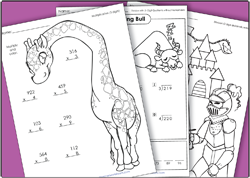I will link this post up at the Blogging Through the Alphabet Linky. This week posts are centered around the Letter C.
Saturday, October 28, 2017
Blogging Through the Alphabet: C is for Costume Contest
I love this time of the year! The weather is getting cooler, leaves are changing, and the holiday festivities begin. Alyssa and I recently attended our local library's Monster Bash. These community events are always so much fun. She played several games, received candy, had her fortune told, and posed in the photo booth. The library also held a Costume Contest which was organized into several different age groups. My daughter always participates, but she hasn't won since she was a toddler. This year she went as Evie from Descendants 2. We added in a few more details this year and she was one of the winners for her age group. She won an awesome chapter book! She was ecstatic, because she really wanted to start reading this particular series. Today I just wanted to share with her a picture of her in her costume and the book she won. I love that the library chooses to encourage reading by offering books as prizes.
Saturday, October 21, 2017
Botany Lapbook Progress
I am participating in another week of Blogging Through the Alphabet this week and the focus letter is B. We've been studying Botany using Apologia resources and the A Journey Through Learning's Apologia Exploring Creation with Botany Lapbook. I wanted to update you today with our progress. As you know I reviewed the Exploring Creation with Botany Lapbook and we've continue to use it throughout the year at a slower pace.
We are currently working through Lesson 4 Pollination in the textbook and digging deeper into the topics and concepts using experiments, activities, field trips, literature, video, lapbooking, and note-booking. We are having a blast!
My daughter still enjoys the study and is learning soooo much! Her research, writing, and note-booking skills are improving. She's been able to focus on and summarize the most important and relevant information. The lapbook definitely adds a hands-on component to her learning.
Look at all the mini-books she's created below and these mini-books are only for Lesson 4. This is our second folder which covers Lesson 4-6. It's gonna be a HUGE lapbook to share with others when we complete it at the end of the year. Last week my daughter learned about Self-Pollination and The Pollinated Flower. She is showing you one of the mini-books in her hand below.
I will link this post at Blogging Through the Alphabet hosted at Hopkins Homeschool, DoodleMom's Homeschooling Life, and Biblical Womanhood. Visit the party to link-up your Letter B post.
We are currently working through Lesson 4 Pollination in the textbook and digging deeper into the topics and concepts using experiments, activities, field trips, literature, video, lapbooking, and note-booking. We are having a blast!
My daughter still enjoys the study and is learning soooo much! Her research, writing, and note-booking skills are improving. She's been able to focus on and summarize the most important and relevant information. The lapbook definitely adds a hands-on component to her learning.
Look at all the mini-books she's created below and these mini-books are only for Lesson 4. This is our second folder which covers Lesson 4-6. It's gonna be a HUGE lapbook to share with others when we complete it at the end of the year. Last week my daughter learned about Self-Pollination and The Pollinated Flower. She is showing you one of the mini-books in her hand below.
Friday, October 13, 2017
Above Average Dice Game
Learn Math Fast is the curriculum that we are using this year. My daughter is zipping through the first volume. She reviewed previously learned information about how to find an average or mean this week.
The book sent us to their website to play a game called Above Average Dice Game. This Math game is suitable for children in 1st through 8th grade. The previous link offers a video showing you how to play and provides you with a free copy of the score pad to print. You'll need two players for the game. This simple game encourages your child to practice addition, multiplication, division, negative/positive numbers, and finding averages.
The book sent us to their website to play a game called Above Average Dice Game. This Math game is suitable for children in 1st through 8th grade. The previous link offers a video showing you how to play and provides you with a free copy of the score pad to print. You'll need two players for the game. This simple game encourages your child to practice addition, multiplication, division, negative/positive numbers, and finding averages.
After watching the video, follow the steps below:
Sorry about the shadows in the picture. I will link this post up at Blogging Through the Alphabet hosted at Hopkins Homeschool. This week "Letter A" is the focus. Come join the fun and share your blog posts!
1.) Print out the score pad.
2.) Find 2 six-sided dice.
3.) Roll the dice and multiply the two numbers.
Note: Beware of double numbers. If you roll double numbers you must subtract the number from the score. If the score ends up negative, then you get "0" for that round.
4.) Write the number on the score pad in the blue box.
5.) Take turns rolling and writing numbers in the blue boxes for the first round.
6.) Add the two products together for Round 1 to find the total. It will be written in the blue box in the right-hand column.
7.) There are 2 rolls for each round. You'll play three rounds having a total of 6 rolls.
8.) This process continues for three rounds. The boxes are color-coded to help you.
9.) You will add the three total numbers for each round (blue, purple, and gray boxes). Write it in the green box.
10.) Each player must then find the average score. After the child has added the three totals together, then the sum in the green box must be divided by 3 to find the average. Write the average in the yellow box.
Note: The mean or average may be in decimal form and might have repeating numbers. I asked Alyssa to round the number to the nearest whole number to practice rounding skills too.
Sorry about the shadows in the picture. I will link this post up at Blogging Through the Alphabet hosted at Hopkins Homeschool. This week "Letter A" is the focus. Come join the fun and share your blog posts!
Wednesday, October 11, 2017
Homeschool Review Crew: CTCMath
Program Courses Available
- Kindergarten
- 1st Grade
- 2nd Grade
- 3rd Grade
- 4th Grade
- 5th Grade
- 6th Grade
- Basic Math and Pre-Algebra
- Elementary Measurement
- Elementary Geometry
- High School Algebra I and II
- Geometry
- Trigonometry
- Pre-Calculus
- Calculus
First, the program lists individual grade levels. Then, it allows you to open and extend the list to view junior high (middle school) and high school courses. As you can see the fourth grade curriculum is broken down into 4 main streams including Number/Patterns/Algebra, Measurements, Space/Geometry, and Statistics/Probability. Measurements consists of two categories: Units of Measure and Area and Volume. Space and Geometry teaches Planes and Solids, Position, and Angles. Statistics and Probability covers Graphs and Chance.
Each broad stream is further divided into topics. For example, the Number/Patterns/Algebra content is organized into sections such as Numbers I, Addition/Subtraction, Multiplication, Division I and II, Number II, Fractions, and Decimals.
Those topics break down further into specific lesson concepts such as Numbers Up To 999, From 1000 - 9999, Greater Than Less Than, Ascending and Descending Order, From 10,000 - 99,999, Place Value, Rounding to the Nearest Whole, 100,000 - 999,999, and Greater Than Less Than of Larger Numbers.
Homeschool father and Math teacher, Patrick Murray, taught the video lessons. He has an Australian accent which did NOT cause us any concerns. His natural voice-over narrations were pleasing to the ear with words clearly spoken.
The beauty of this subscription-based program is that it allows your child to work at their own individualized pace. They can get ahead, challenge themselves with advanced concepts, skip lessons, work in sequential order, etc. The choice is yours!
The program also offers several diagnostic tests: Short, Standard, and Comprehensive which varying in the number of questions provided. The Short test contains 20 questions, the Standard tests consists of 30 questions and the Comprehensive test has 40 questions. These diagnostic tests can be given as pre or post-tests. Children can take the tests before completing any lessons to see what they already know or have mastered enabling them to skip lessons. Another option would be to require the test to be taken after completing an entire module to check their level of mastery.
There's a feature which allows the parent to print helpful grade level checklists to keep track of their progress. Go to the Parent Dashboard under the Tools Tab. You'll find a list of the courses or grade levels. I chose 4th Grade and printed out the list so that I could track my daughter's progress in printed format. I was able to indicate when she completed a lesson and jot down her grade. Check out the screenshot of page 1 below.
CTCMath features three games for the student to play after completing lesson tasks. These games can be used as quick break sessions when you assign two or more lesson tasks. The three games are Speed Skills, Times Tables Shoot 'Em Up, and Swap the Blue and Red Pieces. These games are excellent ways to practice basic Math operations, speed or Math fluency, and logical thinking skills. You'll need to download the most recent version of the free Adobe Flash Player in order to view and play these games.
How We Used CTCMath
I utilized CTCMath with my nine-year-old daughter, Alyssa, who works at a 4th-6th grade level in Math. You will need a program such as Adobe Reader which will allow you to open and view PDF files. My daughter used the program on our early 2009 iMac computer version 10.11.6 using Chrome as our preferred browser.
Set-up was super easy. I already had an account from when we used the program in the past. I was surprised to still see all Alyssa's old work recorded and maintained under our account. We had a parent and student account with separate dashboards. Each account had their own log in credentials. At first there was no way to save the password, but throughout the review period we notice a remember the password feature was added. We were most grateful for this feature, because it enabled my daughter to log in without having to wait on me. She could start working on her lessons whenever I was not working at the computer. I saved the student log in password for easy accessibility.
The next step was to choose the grade level or course for my daughter in addition to a specific topic to begin. After viewing the scope and sequence covered for each grade level, I focused on Elementary Math. I decided to assign the 4th Grade Curriculum content to my daughter. She worked through the lessons in sequential order beginning with Numbers I under the Number, Patterns and Algebra stream. If desired, you can allow the child to choose any topic to learn about within a grade level or across several grade levels. You can even assign the topic tasks in the Parent Dashboard.
Alyssa simply logged into the program using her username and password. Her lessons were completed independently. I supervised and stayed nearby in case I was needed and to familiarize myself with the program for the purposes of this review.
Alyssa worked on CTCMath lessons 3-4 times per week completing 1-2 complete lessons each day. Even though she was allowed to work through the lesson content for 30-45 minutes, most daily sessions were finished in under 15-20 minutes. A full lesson includes a video tutorial and interactive questions. She usually enlarged the screen for better visibility.
First, she would watch the short and concise online Video Tutorial that lasted approximately 2-10 minutes long. She viewed all lessons in full screen mode by clicking on the icon that enlarges the screen. Most of the 4th grade voice-over videos Mr. Murray presented were under 5 minutes which helped capture my daughter's attention. The "no fluff" lessons will appeal to audio-visual learners. The content taught is NOT distracting or overwhelming. The video tutorial contains basic colorful diagrams and graphics that are easy on the eyes. The material is presented in small manageable chunks with clear straightforward explanations and plenty of practice examples taught using a step-by-step direct teaching approach. The author explains the content in the simplest terms. The text may be highlighted to draw in the user's attention and to help them focus on the steps. Alyssa could pause, rewind, or repeat all or part of the lesson if it was not mastered during the first viewing. If she's mastered a concept, then she could move on to a new skill.
The animated and narrated video lesson was followed by online Interactive Questions that reinforced the lesson concepts and skills. These questions were posted on the screen one at a time. Alyssa completed a set of Interactive Questions related to the lesson topic. She usually had to type in or use her mouse to choose a response to answer the questions. There were 10 online questions covering the material taught. The blue progress bar and number of questions were seen at the top of the screen. Alyssa received immediate feedback and scores as she worked through the problems. Percentage scores and the number of questions correct out of the total number of questions were updated in the live progress bar. This automatic grading makes it easy to see her strengths and weaknesses.
At the end of each lesson, we had the opportunity to print or save the results as a PDF file. One important note to remember is that once you close out the lesson, the results printout will NO LONGER be available. I require my daughter to print out all lesson results. Her results were printed and hole punched to eventually place in her portfolio. The PDF printable was then stored in a 3-ring math folder. She could easily glance back at any lesson or share her accomplishments with her father. The printout showed the correct and incorrect answers. Green checkmarks indicate that she answered correctly. Incorrect responses are marked with an "x." Correct answers are given for incorrect responses.
My daughter was given the option of redoing a lesson if she made a score of 90% or less. On many occasions she decided to redo a lesson in order to raise her percentage score. If she made below an 80%, then I expected her to re-watch the video lesson and complete a new set of online interactive problems. All attempts were averaged. If she made a 100%, then she moved on to the next lesson. The program maintains a student record.
A comprehensive 40 question diagnostic test was given to Alyssa as her final test or exam after she completed all of the lessons for a specific topic. She took her first diagnostic test in under 7 minutes and received a passing score of 100%.
A certificate was awarded to Alyssa when she completed ALL the lessons within a broad stream or module. These awards motivated my daughter and built her confidence level. We printed them out for her to place in her folder after hanging them up on the fridge for a few days. The certificates were based on a reward ribbon system. The certificates provide the student with an overall percentage score and indicate an accomplishment level such as Bronze, Silver, Gold, or Platinum. Alyssa always aimed for the Gold or Platinum levels.
At the end of each week, I received an activity log email containing a helpful PDF printable report summarizing the concepts covered and scores obtained. The weekly report revealed log in dates, times, and topics explored. A color-coded efficiency rating key was also provided so that as a parent I could see her percentage score range. The report also stated the number of lessons completed and the overall percentage score.
Overall Thoughts and Results
I believe CTCMath is a solid online homeschool math curriculum that effectively teaches skills and concepts in an efficient, logical manner. I didn't have a chance to look at the higher grade level content, but I'm sure I'll be just as impressed with the content as I am for the elementary Math curriculum. I believe the Math coverage is complete for its purposes. The instruction is thoroughly covered and easy to understand. We are loving this curriculum! Children and adults can easily navigate the website. I love teaching Math, but this program simplifies our day and crosses one more item off my to-do list. My daughter's confidence in Math soars when she utilizes this curriculum and she masters the content quicker. She never complained when I assigned CTCMath tasks.
Alyssa's Thoughts
"I enjoy doing CTCMath more than my core curriculum. I really liked taking the diagnostic tests, because I could see what I learned and earn a grade. I also appreciate seeing my progress on the bar as I work."
We will definitely continue using CTCMath as a Math supplement this year. I am also considering it as her core Math curriculum next year. I love the fact that she has access to ALL lessons across All grade levels. I appreciate the idea that she can work on several different topics at different grade levels based on her needs and abilities. Not to mention, depending on the length of her session and number of session each week, she could possibly complete 1-2 grade levels in a year.
She retained and understood the content taught. Her scores remained high (mostly above 90%) for the duration of the review period. Many of her mistakes were simple ones when she was distracted by her environmental circumstances.
Features We Liked
Recommendations
I HIGHLY recommend CTCMath to all home educators, classroom teachers (private and public), tutors, after school care workers, and parents. If your child enjoys computer-based learning or if you struggle with your confidence level teaching Math, then you'll want to consider using this Math curriculum. This program is especially beneficial to audio and visual learners. However, all students can definitely benefit from it. Gifted students can learn more advanced concepts at their own pace. This would be a wonderful program to utilize over the summer month to prevent learning loss.
CTCMath would be a reasonably priced Math curriculum for larger families. One price of $118.80 covers ALL children giving them access to ALL grade levels. Compared to other online and printed Math curriculum prices on the market, this program will give you more for your money. Last year I spent around $150 on printed Math curriculum for only 1 child and still had to pay for online supplements.
Price
You can purchase the Single Membership for one student at the retail price of $197. However, CTCMath is currently on sale for only $78.80 using the following link 60% off + 6 bonus months. You'll have access for 18 months instead of the regular 12-month subscription.
You can try CTCMath with your children by signing up for the Free Trial so you can see if it will be a good fit for your family. It is a content restricted trial without a time restriction. This means you'll only have access to the first lesson of each topic. Head on over and check it out while you're visiting the website.
Note: Prices are subject to change. Visit the website to view other monthly or yearly pricing plans including the Family Membership for 2 - 10 students.
CTCMath Social Media
(US and Canada)
Facebook
Twitter
Periscope
Pinterest
Youtube
Maths Online (Australia Only)
Facebook
Youtube
Don't forget to visit the Homeschool Review Crew blog to read my crew mates reviews about CTCMath. We reviewed several different grade levels so you can see the range in content covered.


 |
| Number I Concepts |
The beauty of this subscription-based program is that it allows your child to work at their own individualized pace. They can get ahead, challenge themselves with advanced concepts, skip lessons, work in sequential order, etc. The choice is yours!
There's a feature which allows the parent to print helpful grade level checklists to keep track of their progress. Go to the Parent Dashboard under the Tools Tab. You'll find a list of the courses or grade levels. I chose 4th Grade and printed out the list so that I could track my daughter's progress in printed format. I was able to indicate when she completed a lesson and jot down her grade. Check out the screenshot of page 1 below.
I utilized CTCMath with my nine-year-old daughter, Alyssa, who works at a 4th-6th grade level in Math. You will need a program such as Adobe Reader which will allow you to open and view PDF files. My daughter used the program on our early 2009 iMac computer version 10.11.6 using Chrome as our preferred browser.
Set-up was super easy. I already had an account from when we used the program in the past. I was surprised to still see all Alyssa's old work recorded and maintained under our account. We had a parent and student account with separate dashboards. Each account had their own log in credentials. At first there was no way to save the password, but throughout the review period we notice a remember the password feature was added. We were most grateful for this feature, because it enabled my daughter to log in without having to wait on me. She could start working on her lessons whenever I was not working at the computer. I saved the student log in password for easy accessibility.
 |
| Parent Dashboard |
Alyssa worked on CTCMath lessons 3-4 times per week completing 1-2 complete lessons each day. Even though she was allowed to work through the lesson content for 30-45 minutes, most daily sessions were finished in under 15-20 minutes. A full lesson includes a video tutorial and interactive questions. She usually enlarged the screen for better visibility.
 |
| Multiplication Array Lesson |
 |
| Numbers Up To 999 Lesson |
 |
| Subtraction From 1000's Lesson |
At the end of each lesson, we had the opportunity to print or save the results as a PDF file. One important note to remember is that once you close out the lesson, the results printout will NO LONGER be available. I require my daughter to print out all lesson results. Her results were printed and hole punched to eventually place in her portfolio. The PDF printable was then stored in a 3-ring math folder. She could easily glance back at any lesson or share her accomplishments with her father. The printout showed the correct and incorrect answers. Green checkmarks indicate that she answered correctly. Incorrect responses are marked with an "x." Correct answers are given for incorrect responses.
Overall Thoughts and Results
I believe CTCMath is a solid online homeschool math curriculum that effectively teaches skills and concepts in an efficient, logical manner. I didn't have a chance to look at the higher grade level content, but I'm sure I'll be just as impressed with the content as I am for the elementary Math curriculum. I believe the Math coverage is complete for its purposes. The instruction is thoroughly covered and easy to understand. We are loving this curriculum! Children and adults can easily navigate the website. I love teaching Math, but this program simplifies our day and crosses one more item off my to-do list. My daughter's confidence in Math soars when she utilizes this curriculum and she masters the content quicker. She never complained when I assigned CTCMath tasks.
Alyssa's Thoughts
"I enjoy doing CTCMath more than my core curriculum. I really liked taking the diagnostic tests, because I could see what I learned and earn a grade. I also appreciate seeing my progress on the bar as I work."
We will definitely continue using CTCMath as a Math supplement this year. I am also considering it as her core Math curriculum next year. I love the fact that she has access to ALL lessons across All grade levels. I appreciate the idea that she can work on several different topics at different grade levels based on her needs and abilities. Not to mention, depending on the length of her session and number of session each week, she could possibly complete 1-2 grade levels in a year.
She retained and understood the content taught. Her scores remained high (mostly above 90%) for the duration of the review period. Many of her mistakes were simple ones when she was distracted by her environmental circumstances.
Features We Liked
- Progress Reports Showing Topics Studied, Time Spent, and Scores
- Weekly Activity E-mail
- Self-Paced Meaning Less Stress and Pressure
- Age Appropriate Content
- Differentiated Content By Grade Level
- Access to ALL Grade Levels ALL Lessons
- Simple Video Presentations Taught With Direct, Explicit Instruction
- Optional Short, Standard, and Comprehensive Diagnostic Tests
- Promotes and Fosters Independent Learning
- No Prep or Planning Required
- Rewarded and Motivated With Certificates
- User-Friendly
- Short and Quick Lessons
Possible Vendor Suggestions
- Offer Reteach Videos to Reinforce and Teach the Specific Concepts in a Different Way
- Consider Adding "Extra Practice" Printable Paper-Pencil Supplementation
Possible Cons
- Unfamiliar Australian Terminology and Vocabulary
- Elementary Levels Don't Have Paper-Pencil Component
- Supplementation May Be Needed Depending on the Child's Abilities and Needs
- Australian Accent May Not Appeal to All Children
I HIGHLY recommend CTCMath to all home educators, classroom teachers (private and public), tutors, after school care workers, and parents. If your child enjoys computer-based learning or if you struggle with your confidence level teaching Math, then you'll want to consider using this Math curriculum. This program is especially beneficial to audio and visual learners. However, all students can definitely benefit from it. Gifted students can learn more advanced concepts at their own pace. This would be a wonderful program to utilize over the summer month to prevent learning loss.
CTCMath would be a reasonably priced Math curriculum for larger families. One price of $118.80 covers ALL children giving them access to ALL grade levels. Compared to other online and printed Math curriculum prices on the market, this program will give you more for your money. Last year I spent around $150 on printed Math curriculum for only 1 child and still had to pay for online supplements.
Price
You can purchase the Single Membership for one student at the retail price of $197. However, CTCMath is currently on sale for only $78.80 using the following link 60% off + 6 bonus months. You'll have access for 18 months instead of the regular 12-month subscription.
You can try CTCMath with your children by signing up for the Free Trial so you can see if it will be a good fit for your family. It is a content restricted trial without a time restriction. This means you'll only have access to the first lesson of each topic. Head on over and check it out while you're visiting the website.
The bonus months offer ends November 15, 2017.
Note: Prices are subject to change. Visit the website to view other monthly or yearly pricing plans including the Family Membership for 2 - 10 students.
CTCMath Social Media
(US and Canada)
Periscope
Youtube
Maths Online (Australia Only)
Youtube
Don't forget to visit the Homeschool Review Crew blog to read my crew mates reviews about CTCMath. We reviewed several different grade levels so you can see the range in content covered.


Saturday, October 7, 2017
Greenland's Snowy Owl
The featured craft last week was one of Alyssa's favorites. We were studying Greenland. My daughter learned that Greenland has many "snowy" animals in the cold Arctic climate and that it is one of the largest birds in the area. Her Geography curriculum, Let's Go Geography, provided an educational website link about snowy owls for her to further explore.
I will link-up this post at The Virtual Refrigerator Blog Hop.
The steps to this project were easy. The most confusing part was the directions for the owl template. First, we printed the printable artwork pages on cardstock to serve as templates. She traced the limb and eye outlines on yellow and brown construction paper. My daughter glued the brown tree limb to the black construction paper. Then, the owl template was cut out and arranged on top of the tree limb. Alyssa used a cotton ball to blot white paint inside the owl template. The owl template was removed leaving an owl image on the paper. The artwork dried for several hours and then she added the facial features using a black marker and the circle eye cut outs. The wings were dabbed on using brown paint and the end of a celery stalk. The final step was to draw white stars using a crayon and write Greenland at the top of her paper. I think her snowy owl turned is super cute - there's just something about the eyes.
Wednesday, October 4, 2017
Homeschool Review Crew: Super Teacher Worksheets
Subject Categories
The website offers a wide variety of resources covering many different subjects.
- Math
- Reading and Writing
- Phonics and Early Literacy
- Handwriting
- Grammar
- Spelling Lists (1st Through 5th Grade)
- Chapter Books
- Science
- Social Studies (History and Geography)
- Holidays
- Puzzle and Brain Teasers
- Teacher Helpers
- Pre-K and Kindergarten
- Worksheet Generator
How We Used Super Teacher Worksheets
I used Super Teacher Worksheets with my daughter Alyssa (Age 9) who works at a 4th-6th grade level. The subscription was used as a supplement to her core curricula. I was on a mission to find worksheets and activities of interest that Alyssa could utilize in our homeschool to reinforce and review skills, fill in educational gaps, provide her with extra practice, or to challenge her thinking. An Internet connection is required. Adobe Reader will be needed to open, read, and save the PDF files. We spent the first day exploring the website and browsing the available worksheets on my old Mac computer using Chrome as our preferred browser.
Did you know that Super Teacher Worksheets provides the user with a My Filing Cabinet feature that allows you to save worksheets you created or ones from the website to quickly find later?
Monthly Reading Calendar
There are many Worksheet Generator Tools worth checking out. This is one of my MY favorite features! First, Alyssa clicked on Worksheet Generator Tools and scrolled down to Teaching Tools. Then, she clicked on and opened the Custom Calendar Generator. The Calendar feature was very easy to use. She chose the month and year for her calendar. Then, she decided whether or not to show the dates in the top-right corner. She had several other calendar features to play with such as whether or not to shade in the weekends, if she wanted full day or abbreviated day headings, and whether or not to show U.S. and Canada holidays on her calendar.
She chose full day headings, shaded in weekends, dates in top-right corner of box, and did not include the holidays on her September 2017 calendar. This calendar was strictly for tracking her reading schedule and progress for her independently read monthly chapter books. When adding text, the box was highlighted yellow. You had the option to save or view worksheets.
 |
| Chapter Book Reading Schedule Printables |
Phantom Tollbooth also had coordinating reading comprehension and vocabulary worksheets on Super Teacher Worksheets that we printed for her to utilize throughout the month. She answered reading comprehension questions and defined vocabulary words for every chapter of the book. These worksheets helped gauge her level of understanding when reading Phantom Tollbooth. Her answers were written using complete sentences. She used the vocabulary worksheets to expand her vocabulary. Occasionally, I would print an Illustrate a Scene, Summarize the Chapters, or Question Leader worksheet to work on specific comprehension skills. These supplemental worksheets were used several times a week in September.
 |
| Creating Discussion Questions |
Reading Comprehension Passages
Several Reading Comprehension passages were read during the review period. Some were based on topics we were studying in several subjects. I love it when I can integrate Reading with other subjects like Science. For example, since we are studying Botany this year I printed out Dave's Beans and the Venus Flytrap comprehension packet. This focuses on comparing two texts. She also completed the Dinosaur Graveyard 4th Grade fictional passage for fun.
We will soon work on the Ferdinand Magellan Reading Comprehension packet. Even though she is in 4th Grade, I allowed her to complete Reading Comprehension Passages from lower grade levels.
Super Teacher Worksheets also provided answer keys to the corresponding worksheets. The answer key text was printed in the color red. This made it easy for the parent or teacher to differentiate between the actual student worksheet and answer key. She is required to mark where she found answers or context clues that lead to answers in the passage. If you see a circled number 1 in the passage, then she is telling me that that particular sentence helped her answer the first question. Remember that not all answers will be factual and found in the passage - children may have to draw conclusions. Many of the Reading Comprehension Passages included vocabulary exercises.
 |
| Vocabulary Missing Letters |
Writing
My daughter and I chose several Writing Prompts. She loves cooking so she decided that she'd complete the A Meal For My Family prompt. The prompt is written at the top of the page with lines provided for the written response. She didn't have enough room to give step-by-step directions. I was impressed with her meal choices. Another writing prompt was titled, Home Sweet Home. She needed to respond to the prompt: What do you like best about your home?
Super Teacher Worksheets makes it easy for me print reinforcing worksheets so I can send work for my daughter to complete at her father's house. She reviewed subjects and predicates, adverbs, plural nouns, compound nouns, and proper nouns. The picture below shows two Subject & Predicate worksheets she completed. Her task was to add a complete subject or predicate to each sentence.
Science: Plants
Additionally, we printed out extra practice worksheets for particular subjects or topics we were currently studying. For example, we visited the Science section and scrolled down to the Plant category since she was studying Botany this year. We found several useful printables that reinforced concepts recently learned.
Posters, Flashcards, and Labeling Worksheets
We printed off the colorful Bean Seed and Flower Anatomy Posters in color. They were also available in black and white which helps save on ink cost. Alyssa studied the printables and hung them on the wall to review. Later in the week, she Labeled the Blank Worksheets to test her knowledge. These were counted as grades. I printed off Vocabulary Flashcards for the flower anatomy and bean seed parts so that she could play a matching or concentration game with me.
I created a Custom Bingo Board Game using important words from Lesson 1 of her Science curriculum. Super Teacher Worksheets provided me with calling cards based on the words added to the left column. I called out definitions or facts about the calling card words. Alyssa covered the correct word with a piece of candy if she had it on her card. When she covered five in a row either vertically, horizontally, or diagonally she could eat the candy as a reward. She decided to play coverall so she could eat all the candy during movie night. This printable was a huge success! This activity was one of the Worksheet Generator Tools found under the section titled, Flashcards and Games.
I wanted my daughter to remember the many relevant Science words taught in her lessons. I created a Word Scramble using the words from Lessons 2 and 3 of her curriculum. I chose to add 38 words without a word bank. A word bank would be included if I chose ONLY 25 words. Alyssa used the teacher word list to identify the correct words. Thankfully, the order of the word list was randomly generated. We found the Word Scramble Generator under the Worksheet Generator Tools. It was listed as one of the activities you can create under the Puzzle Generators. They also have a Word Search, Crossword Puzzle, and Missing Letter Generator.
The worksheet titled, A-Maze-ing Plants, was printed from the website in addition to the answer key. The objective was for Alyssa to find her way through the maze connecting letters that spelled out the names of plant species. This worksheet reinforced her carnivorous plants Science lesson. After she connected the letters, the unconnected letters were written in order on blank spaces found at the bottom of the page. The unused letters revealed a fact about what all these plants had in common. The maze revealed the following fact: All are carnivorous plants. While most trap and digest insects, big pitcher plants occasionally trap frogs or mice. She actually read the same fact in her textbook so the material matched perfectly. Alyssa said that these sheets are super fun and cool! She'll complete a second one titled A-Maze-ing Conifers on Friday, because she learned about cone-bearing plants.
The Parts of a Flower Cipher Wheel was a neat hands-on activity sheet found on the website. After printing the cipher wheels on cardstock and assembling the tool, my daughter worked hard to crack the code. First, she spun the wheel matching the letters and numbers at the top of the fact card. Then, she wrote the correct letter on the blank spaces of the fact card to reveal the fact about the parts of a flower. This material was covered in Lesson 3 of Alyssa's Science curriculum. She has two more fact file cards to complete this week. The first fact stated that: Petals are the brightly colored parts of a flower that attract birds, bees and other animals. The animals pollinate the flowers. She'll learn more about pollination in the next couple weeks. The second flower fact explained that the pistil is the part of a flower where seeds develop and grow. My daughter is hoping that I'll find MORE of these worksheets related to her studies on the website.
Spanish Vocabulary
My daughter also created Flashcards for her Lesson 5 Spanish vocabulary lessons. She loved that she didn't have to handwrite and create all of them. She would rather type the words into the system. She could make Flashcards by clicking on the Worksheet Generator Tools and then finding the section titled, Flashcards and Games. She typed in the English meanings followed by the Spanish words. I told her to always SAVE her worksheets. Then, she printed the Spanish Vocabulary Flashcards out on cardstock.
Math was definitely the largest worksheet section. It included numerous concepts and subtopics under the subject area. The worksheets from this section were used as a review. At the beginning of every school year, we review previously learned concepts and skills. I picked several multiplication and division worksheets for Alyssa to complete while visiting her father on Friday school days. I thought we would use more of the Math worksheets, but many of them were too easy.
She really enjoyed completing the Secret Code Math and the Solve the Riddle worksheets. The riddle to be solved for A Cat's Breakfast was What do cats eat for breakfast? Alyssa's task was to divide in order to find the quotient for each problem. Then, she solved the riddle by matching the quotient's letter to the blank lines at the bottom of the page with solutions. The riddle solution was Mice Crispies.
The Secret Code Math worksheet consisted of 6 division problems each having 2-digit quotients without a remainder. First, Alyssa needed to decode the numbers so that she could write out the problem numerically. Then, she solved it. This creative teaching approach helped her pay closer attention to details. She checked her work using multiplication on the back of the page.
The next two printables can be found under Puzzles and Brain Teasers. We focused on one state and mystery number each week. You can easily use the Number Detective daily cards to give a clue each day. I chose to print out the one-page poster printables.
I hung the Penelope Peabody Lost in the United States and Number Detective posters on the living room wall for her to see first thing in the morning. Alyssa would verbally respond to the question using the clues provided. I started with the 2nd Grade Number Detective clues and we'll work our way up slowly. The problems increase in difficulty. She thought that this was a fun activity to add to the day and asked if we could continue using them this year. Do you know which state Penelope got lost in? Do you know the mystery number?
Quiz Generators
The website also has generators that allow the user to create quizzes. Quiz Generators are found under the Worksheet Generator Tools. They offer several different types of Quiz Generators such as Multiple Choice, Matching, Fill-in-the-Blanks, and Short Answer/Essay Test. Alyssa created a Multiple Choice quiz about the Phantom Tollbooth chapter book as her final project for her independent Reading study. She used the Multiple Choice Quiz Generator to type in the questions. She also provided three answer choices for each question. She could even create an answer key! She is excited about creating future quizzes to test my knowledge about different topics. This is also a great way for students to exhibit their level of understanding about a book or topic. She said that the generator was easy to use.
Other Resources
At the beginning of the school year, I asked Alyssa to create an All About Me Poster. She found a wonderful template on Super Teacher Worksheets. I love learning more about my daughter and how she's changed over the year.. My daughter also wrote an excellent story using one of Super Teacher Worksheets Writing Story Prompts. I created a personalized Writing Certificate to give to her for writing creatively. We have plans for Alyssa to create a Classroom Newsletter at the end of the month for her father. The classroom newsletter will focus on what she's learned and accomplished during a week. The Custom Classroom Newsletter can be found under Teaching Tools. It is one of the Worksheet Generator Tools. They also have several helpful Math Operations Generators.
We reviewed several Historical fiction books this month for another company. The books were based on places around the world. I skimmed through the Super Teacher Worksheets and printed several corresponding maps so that my daughter could identify and color in the country on the map. For example, after learning about the Ancient Mali Empire she identified Mali on the Continent of Africa Map. She also utilized the map worksheets in conjunction with her Geography curriculum. She identified and colored in Ancient Greece as seen on the Continent of Europe Map after studying about it and discussing then and now maps.
Possible Vendor Suggestions
- Add More Chapter Books Units and Resources
- Ability to Make Calendar Edits to Correct Mistakes
- Tech Tips for Printing Issues
- Include More Cipher Wheels - Decode the Fact Worksheets (All Subjects)
- Create a Custom Handwriting Generator for Cursive Copywork
- Bingo Boards - The 4x4 and 5x5 Board BOTH Required a Minimum of 25 Words; Create a 3x3 Bingo Board Allowing a Minimum of 9 Words and a 4x4 Board Requiring at least 16 Words
- Hoping for More Explorer and African American History
- Ability to Further Categorize the Files under My Filing Cabinet Feature
- Separate Spanish Themed Section Available
I HIGHLY recommend Super Teacher Worksheets to all home educators, parents, classroom teachers, tutors, and after school care workers. The website is user-friendly and easy to navigate. My daughter and I both check this website daily for helpful worksheets to use in conjunction with our studies. It is an excellent supplement to any curriculum.
Overall Thoughts
We love our Super Teacher Worksheets subscription! These are not all traditional worksheets. Many of the "out of the box" worksheets captured Alyssa's attention and interests. I am constantly finding new ways to utilize the resources. The more I explore the more I discover. My daughter said that if we had to purchase an annual subscription every year that it would be worth the money paid and I agree. It has been a very valuable resource. The worksheets you see in this review are only a FEW of what we've used this year. I can't wait to use the Timeline Template to record her favorite homeschool activities each week, Classroom Newsletter, and the Graphic Organizers. As you can tell from this review, I am a HUGE fan of the Worksheet Generator Tools and Teaching Tools so I will continue to utilize those features.
We did have a few printing issues. We had to adjust and resize the percentage from 100% to 85% for all paper edges to be seen. It still had an minor impact on the worksheet's appearance and centering when printing flashcards, bingo boards, calendars, etc.
Price
Super Teacher Worksheets has an affordable price tag of $19.95 per year. This gives one educator access to ALL materials. When you look at the abundant number of resources available at your fingertips to supplement all of your lessons, you can see the value in a subscription.
Social Media
Facebook Tag: @superteacherworksheets
Twitter Tag: @SuperTeacherWks
Instagram Tag: superteacherworksheets
Visit the Homeschool Review Crew blog to read more reviews about Super Teacher Worksheets written by other crew members on the review team. You can also read my Super Teacher Worksheets review from two years ago by clicking on the link. This will enable you to see many other worksheet printables available.