Are you looking for a way for your child to practice spelling and vocabulary using educational and engaging games? Are you tired of finding or creating spelling worksheets and want to try a different approach? Look no further ... seriously ... Vocabulary Spelling City will most likely be the answer. Well, at least it was for me. Read all about our experiences with Vocabulary Spelling City in my review. Click on the links for more information throughout the review.
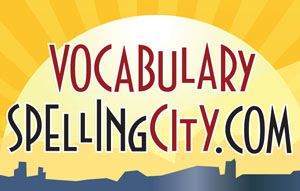
Vocabulary Spelling City created by Vkidz Inc. is an interactive, award-winning, online website enabling teachers and parents to create and save customized spelling or vocabulary word lists. It's no wonder that 5% of elementary students are successfully using this website at school with such amazing features being offered. The company has recently changed their website name. It was previously known as "Spelling City," it is now called "Vocabulary Spelling City" due to the addition of vocabulary games and activities including concepts such as definitions, parts of speech, synonyms, and so forth. I received the premium membership to Vocabulary Spelling City to review as part of the Schoolhouse crew team. I signed up for the free membership to Vocabulary Spelling City in the past but never really stuck with it. I am not exactly sure why I never used it, because the program is simple to use and there are so many advantages for using the program. I was thrilled to hear that we would be receiving the premium membership. I was also curious what the difference was between the free and premium memberships. After having the opportunity to review the premium membership with additional benefits including premium vocabulary content games, no ads to distract children, ability to group children and/or lists, and the opportunity to track progress and have automated record keeping features. I definitely prefer the premium membership over the free account ... hands down!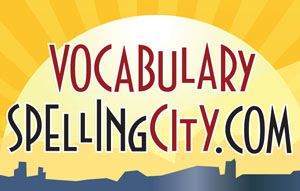
I would say that this program is suitable for many subjects and for children of all ages. Children in preschool through high school can reap the benefits of learning spelling and vocabulary this way. Some preschoolers may need assistance with mouse control (coordination and motor skills) and several of the games may be too advanced depending on their abilities. My daughter is 4 1/2 years old but she reads fluently well above her age or grade level so she does not need much assistance with this program. Every child's needs will be different as well as their abilities. I wanted to find a way for my daughter to practice new and previously learned spelling or vocabulary words. I didn't want her to memorize the words short term and forget them over time. I wanted to make sure she actually mastered the spelling of her words and applied the spelling rules instead of just memorizing lists temporarily. I spent hours exploring Vocabulary Spelling City the first day I received access. I found many essential and helpful spelling lists already created and available on their website including but not limited to geography word lists, Dolch-Sight words, math vocabulary, AVKO (Sequential Spelling), science, and other grade level, subject specific word lists.
There are two membership levels available to parents or educators:
- Free (Basic) Membership - You must register for a free account otherwise your lists will NOT be saved. It's FREE so why not give it a try! You won't regret it and you children will have fun while learning!
- Premium Membership - Click on the word premium to your left to view a table revealing the benefits and features of a premium account and/or look at the table below that shows the difference between the features of the free account and the premium account. You will receive a 12-month calendar year subscription valid from the date of purchase. Check out their You Tube Video about the premium membership. Go to this website to read about the benefits of upgrading your free account and to try a few of the premium games. Read through my review to hear more about the advantages of having a premium membership over the free membership.
This resource is only a whopping $29.99 per year per family with up to 5 children. Register as a parent and keep in mind that parent's with family premium memberships cannot add on or purchase additional student licenses. Classroom subscriptions cost $49.99 and can be used with up to 25 students. Individual student licenses may be purchased for $1.95 each for classroom or teacher memberships. For me, the cost is affordable and reasonable considering the features of the premium membership. In my opinion, it is definitely worth the value!
Getting Started and Initial ReactionsLogging in once my subscription was activated was extremely easy and took less than a few minutes (if that). I created a parent and a student account each having individual passwords. I previewed several of the teacher training videos and tutorials to familiarize myself with the website before getting Alyssa started on her first word list. I wanted to make sure I knew how to use this resource before jumping into it. I created several lists and allowed Alyssa to explore the games freely the first day so that I could see initially which games she liked the most or least amount. We did use their grade level lists as a starting point and during free exploration time. She absolutely LOVES Spelling City! I don't know how we homeschooled without the use of this helpful, outstanding resource ... not just for spelling but for all subjects. The possibilities are endless! One place I spent hours exploring after discovering it was the FORUM. This is where everyone shares their lists and you can import them to your account. I was in hog heaven!!! You can also search for a list by teacher or parent name, user name, exact list name, or school zip code. I can tell you now that at first I thought "What's the big difference? Why is the premium subscription so different?" I said this before actually trying the premium membership. I am pretty impressed with how it works, how easy it is to use, and how much fun Alyssa had practicing spelling words. I love having access to the additional premium games which are mainly vocabulary development games. The record keeping features are most helpful allowing me to track my daughter's activities and grades.
Alyssa used Vocabulary Spelling City 4-5 times per week for 30 minutes. Occasionally, I would allow her to play for an hour on packing days or when she used her tickets for doing her chores in a timely manner. Ticket items earn an extra 15-30 minutes on a selected free item of her choice during her free or play time. Alyssa is given a daily assignment of 5-10 activities that correspond with a particular word list for the day. The activities chosen vary each day. I tried assigning specific activities for each day of the week, but I ended up randomly choosing different activities on a daily basis. I like to mix things up a bit to make learning fun and I wanted to make sure we tried as many games as possible. Each of our word lists contain 10 words. There are a few lists containing more than ten words. Upon completion of each assignment, Alyssa has time to explore the games freely based on her interests. Her favorite premium games are "Word-O-Rama," "Sentence Writing," "Speedy Speller," and Crosswords." Her least favorite premium game in the beginning was "Letter Fall." She enjoys playing all of the free games especially "Hang Mouse," "Alphabetize," "Missing Letter" and most definitely "Word Search." Take a look at the following screen shots below showing several of Alyssa's favorite games to play.
 |
| Word-O-Rama - This one seriously gets her excited! |
 |
| The numbered boxes corresponding to the word puzzle are highlighted - creating a visual for children. I LOVE IT! |
 |
| Word Search |
 |
| Hang Mouse (Similar to Hang Man) The sound effects are a bit annoying on this game after the correct word is guessed. |
The first thing I did, after the initial exploration day, was to create and name custom spelling word lists to use in conjunction with our All About Spelling curriculum. I liked the fact that I could add words in increments of 5, 10, or 15. Users can also add a description or grade level to the lists created. Additionally, the parent or educator has the ability to create their own sentences and definitions for the words on the lists. There were days that Alyssa typed the word lists into the system for me. Vocabulary Spelling City is currently being used with All About Spelling Level 1 words. Alyssa will start All About Spelling Level 2 in the fall, which unfortunately won't be until mid-September due to an upcoming move. I am using the first level spelling word lists in order to make sure she has reached mastery level with them before moving on to the next level. After choosing a word list to complete, the child is given five options at the bottom of the list:
Each word list assigned began with a spelling pretest. I gave Alyssa the option of skipping lessons or games if she made a 100%, but she always chose to play even when passing the pretest with a perfect score. The child is given the opportunity to retest only incorrect responses or to retake the entire spelling test. You will see an example of one of Alyssa's spelling pretests in the screenshot below. This was a required activity for every word list. She was able to click on the "say it" tab to hear the word or the "sentence" tab to hear the word used in context. The bottom screenshot shows the results of a pretest taken at a later time. The computer provides audio feedback in the form of "cheers" for the child's success and places a checkmark next to correct answers. You will notice a blue box to the right which allows you to print the test results or to print a black-and-white certificate. Alyssa loves to hang the certificates on our file cabinets or on the fridge. I print or save the reports for record keeping purposes even though our state doesn't require this action. It lets me know what was accomplished. The scores will also be noted in the online gradebook.
I never thought creating assignments could be so easy or fun for that matter. If the user clicks the blue arrow on the right side of the screenshot, a video tutorial for creating assignments can be viewed. At times, Alyssa would help choose and create her assignments. First, we would select a word list. Then, we select which activities she'll complete. I have the choice of assigning that particular word list to some or all of the children. I can choose to add assignment details such as due dates and instructions. The child can see exactly what activities have been completed and which activities are not done. The program crosses off the completed activities.
I printed several handwriting worksheets for her so that she could practice writing the words using her best handwriting. There were a variety of handwriting options for creating worksheets. They offered four different font styles including Print (Manuscript), D'Nealian, Cursive, and Sign Language (ASL) along with several type size choices. At times, I would have Alyssa trace the spelling word and them write a short sentence for each word on her paper. The photo below is an example of one of the worksheets created - this is a tracing and word writing exercise.
One neat feature we enjoyed was printing worksheets or word lists in ASL. After fingerspelling the words, we cut them into sections and pasted them on index cards to create flashcards. I printed them in the largest font size available and they seem small. Keep in mind they are meant to be worksheets not flashcards as we have done. In the end, she will have a ASL word bank for fingerspelling practice or exercises of previously learned spelling words. If I ever get around to laminating the ASL cards, then I can use tally marks on the back to indicate whether or not she can fingerspell the words without looking. Another thing you can do after creating the flashcards for older or capable children is to make a concentration or memory game. Remove the actual words from the ASL printout. Write the words on index cards and lay all cards (mixed up) face down. Play the game by matching the fingerspelling to the spelling word.
Another amazing Vocabulary Spelling City feature that is currently in BETA testing is the student writing practice. They make no guarantee to keep this feature, but I definitely hope they consider doing so. As part of our membership, Alyssa was able to practice typing and writing her own sentences using her word lists. She really enjoyed this feature! There were other writing practice options such as writing short stories containing several words from the list, riddles, synonyms, analogies, etc. but we chose the simplest activity that would be appropriate for her age and abilities which was writing her on sentences for each word.
However, we had one sad day that we forgot to save her progress and all work was deleted. She restarted the sentences and I saved the work for her to continue after lunch, unfortunately for some unexplainable reason it never saved her progress. She was upset but willing to do it one more time because daddy was so impressed with her writing and typing skills. After writing and typing all of her sentences, she wanted to edit a sentence by adding the word "red." She accidentally pressed the delete button and all her work disappeared. She started crying. She said, "Mommy those were my best sentences ever and now they are gone." Luckily, I took a screenshot for this review and was able to bring it up for her to copy. She thanked me for taking a picture of them. She worked so hard coming up with these sentences. She revised and proofread for capitalization, punctuation, and spelling. I ask her to create sentences only using words she can spell without assistance from anyone. She also loved the feature that enabled her to hear her own sentences read using text-to-speech technology. Before typing her sentences we watched several of the instructional videos including the subject-verb agreement, crazy commas, and more commas and so forth. I believe the instructional videos are only available at this time to premium members. The sentences she created can be printed out or saved. We almost always print them out for her to share with daddy, relatives, and friends. Here is the screen shot of her sentences that day. I do not at this time grade these sentences nor have I created a writing rubric yet. I ask her to check for mistakes and try to create sentences that make sense. The last two readers on the screenshot holding flags do not always make sense or pronounce words correctly when read.
- Spelling Test - The child can take a spelling test. A blank screen is given and each word is stated and used in a sentence.
- Vocabulary Test - The child can take a vocabulary test. Aha ... just noticed that we have not used this feature yet. We will be trying this feature soon.
- Teach Me - The word is stated and then the child will be taught how to spell the words one letter at a time. It can also be read in a sentence or the word can be repeated as often as the child needs. The sentences can be customized or personalized by the parent or teacher.
- Flash Cards - The flash cards are customizable and can be printed in five different sizes. The child hears the word and clicks on the keyboard to flip over the card to read the definition. In the future, I will have Alyssa write more difficult words and their definitions in her word notebook. She will read the word, guess the definition, and flip it over to see the answer. If she is incorrect, then she writes the word and definition in her notebook. She will read the correct definition at least one more time.
- Play a Game - If Alyssa does not have an assignment to be completed, then she would be able to choose from a wide variety of games or activities to play in her free time.
Each word list assigned began with a spelling pretest. I gave Alyssa the option of skipping lessons or games if she made a 100%, but she always chose to play even when passing the pretest with a perfect score. The child is given the opportunity to retest only incorrect responses or to retake the entire spelling test. You will see an example of one of Alyssa's spelling pretests in the screenshot below. This was a required activity for every word list. She was able to click on the "say it" tab to hear the word or the "sentence" tab to hear the word used in context. The bottom screenshot shows the results of a pretest taken at a later time. The computer provides audio feedback in the form of "cheers" for the child's success and places a checkmark next to correct answers. You will notice a blue box to the right which allows you to print the test results or to print a black-and-white certificate. Alyssa loves to hang the certificates on our file cabinets or on the fridge. I print or save the reports for record keeping purposes even though our state doesn't require this action. It lets me know what was accomplished. The scores will also be noted in the online gradebook.
I never thought creating assignments could be so easy or fun for that matter. If the user clicks the blue arrow on the right side of the screenshot, a video tutorial for creating assignments can be viewed. At times, Alyssa would help choose and create her assignments. First, we would select a word list. Then, we select which activities she'll complete. I have the choice of assigning that particular word list to some or all of the children. I can choose to add assignment details such as due dates and instructions. The child can see exactly what activities have been completed and which activities are not done. The program crosses off the completed activities.
I printed several handwriting worksheets for her so that she could practice writing the words using her best handwriting. There were a variety of handwriting options for creating worksheets. They offered four different font styles including Print (Manuscript), D'Nealian, Cursive, and Sign Language (ASL) along with several type size choices. At times, I would have Alyssa trace the spelling word and them write a short sentence for each word on her paper. The photo below is an example of one of the worksheets created - this is a tracing and word writing exercise.
One neat feature we enjoyed was printing worksheets or word lists in ASL. After fingerspelling the words, we cut them into sections and pasted them on index cards to create flashcards. I printed them in the largest font size available and they seem small. Keep in mind they are meant to be worksheets not flashcards as we have done. In the end, she will have a ASL word bank for fingerspelling practice or exercises of previously learned spelling words. If I ever get around to laminating the ASL cards, then I can use tally marks on the back to indicate whether or not she can fingerspell the words without looking. Another thing you can do after creating the flashcards for older or capable children is to make a concentration or memory game. Remove the actual words from the ASL printout. Write the words on index cards and lay all cards (mixed up) face down. Play the game by matching the fingerspelling to the spelling word.
Another amazing Vocabulary Spelling City feature that is currently in BETA testing is the student writing practice. They make no guarantee to keep this feature, but I definitely hope they consider doing so. As part of our membership, Alyssa was able to practice typing and writing her own sentences using her word lists. She really enjoyed this feature! There were other writing practice options such as writing short stories containing several words from the list, riddles, synonyms, analogies, etc. but we chose the simplest activity that would be appropriate for her age and abilities which was writing her on sentences for each word.
However, we had one sad day that we forgot to save her progress and all work was deleted. She restarted the sentences and I saved the work for her to continue after lunch, unfortunately for some unexplainable reason it never saved her progress. She was upset but willing to do it one more time because daddy was so impressed with her writing and typing skills. After writing and typing all of her sentences, she wanted to edit a sentence by adding the word "red." She accidentally pressed the delete button and all her work disappeared. She started crying. She said, "Mommy those were my best sentences ever and now they are gone." Luckily, I took a screenshot for this review and was able to bring it up for her to copy. She thanked me for taking a picture of them. She worked so hard coming up with these sentences. She revised and proofread for capitalization, punctuation, and spelling. I ask her to create sentences only using words she can spell without assistance from anyone. She also loved the feature that enabled her to hear her own sentences read using text-to-speech technology. Before typing her sentences we watched several of the instructional videos including the subject-verb agreement, crazy commas, and more commas and so forth. I believe the instructional videos are only available at this time to premium members. The sentences she created can be printed out or saved. We almost always print them out for her to share with daddy, relatives, and friends. Here is the screen shot of her sentences that day. I do not at this time grade these sentences nor have I created a writing rubric yet. I ask her to check for mistakes and try to create sentences that make sense. The last two readers on the screenshot holding flags do not always make sense or pronounce words correctly when read.
The Teacher Resource section was choked full of educational articles, useful K-12th grade word lists for many subjects, and Language Arts lesson plans for a variety of topics from elementary through high school. We used several of the grade-based word lists created by Vocabulary Spelling City. A few that we used were the Dolch-Sight Words, Geography, and Math Vocabulary. There were several Language Arts lessons and instructional videos that were helpful during this review including the lessons on nouns, plural nouns, syllables, compound words, and parts of speech.
So Many Possible Future Plans
- Spelling Words from Well-Known Curricula: (Spelling Power, Sequential Spelling AVKO, Natural Spelling, and A Reason for Spelling)
- Weaver Bible Vocabulary
- Apologia Flying Creatures of Fifth Day Science Terminology
- Wordly Wise Vocabulary
- Literature Guide Vocabulary
- Math Vocabulary Words: Math U See and Right Start Math
- Alyssa's Word Bank Words -Troubling or incorrect words from writing or spelling activities
- American History
- Geography (States and Capitals)
- English from the Roots Up - I tried creating a list and it didn't work because the words were not recognized. I hope that foreign language words and markings will be available and supported.
- Prima Latina
- Sonrisas Spanish
Pros
Possible Cons
- Customization: You have the ability to customize word lists and they can be created based on your very own curriculum ... any curriculum or school lists can be used. You can also customize the sentences used for each word. I enjoyed personalizing the sentences by using Alyssa's name, the names of family members, or the the names of states where relatives live. However, her name was unrecognizable to the program and pronounced incorrectly. I had to go back and change all sentences using the name Alyssa, but I still like that you can personalize and customize the sentences. Not only can you create your own customized, differentiated word lists but you can also save your lists on your FREE home page.
- You can create engaging assignments for each child, groups of children, or an entire class based on specific word lists. There are a variety of fun and interactive games to choose from for both free and premium memberships. Premium members can use all the free games and the additional premium vocabulary games including Letter Fall, Speedy Speller, Word-O-Rama, just to name a few. Children can choose from a smorgasbord of over 20 different games to practice spelling word lists online or via printable lists if they have a premium membership. This also includes many vocabulary development games. The game instructions are clear and easily understood by children.
- A "real" person says the words, spells the word, and uses it in a sentence (in context).
- Teacher training videos are accessible from the website.
- There is availability of over 42,000 words covering a wide range of subjects to import to your library.
- There are printable worksheets for handwriting practice. Many of the actual games are printable too.
- Free teacher resources with lesson plans for all ages and many subjects.
- Automatic grade reports and student gradebook to track progress for recordkeeping purposes. In fact, you can track all students and their progress or activities. You can see which activities were completed and the number of activities. This saves you the time that would be spent grading tests or lists manually allowing you to see exactly which words your child struggles with and needs to practice. The results are provided instantly - immediate feedback is given so there is no wait time to see your child's test results.
- Telephone support available if needed. This is extremely helpful if you are having computer issues. I didn't find the need to call for assistance, but I did e-mail asking questions on several occasions. The customer service was great and the rep responded immediately and answered my questions thoroughly.
- The program is user-friendly and easy to use. I am not sure why I never used the free section besides lack of time but now I make sure I have time to fit Vocabulary Spelling City into the schedule.
- You can differentiate the spelling lists and each child has an individual log-in with a password. In the past, theorists recommended that it was best to give only 3-5 spelling words to younger children to study. I gave Alyssa ten words to study within each list. For older students you can add more words and for younger children you can limit the number of words depending on your child's abilities. Keep in mind that you can only have 300 word lists. You can make the word lists as easy or difficult as needed for that particular child. You can group children or lists making it feasible for several children to work on one list.
- There are not any distracting, unwanted, or inappropriate commercial ads for premium members.
- The subscription is cost efficient for one year (but ... that is just my opinion). They offer a 30-Day Money-Back Guarantee on premium memberships. You may cancel within the first 30 days if you for some reason are not completely satisfied. I am 100% happy satisfied with what this program has to offer.
- The Vocabulary Spelling City forum is a place where users discuss their experiences, ask questions, and give feedback. My favorite aspect is the list sharing feature in the forum - this is where users share word lists for different resources or spelling curricula they use.
- Printable certificates and spelling awards for students word list tests. The awards note the percentage score reached and the number of words correct out of the total. After a child completes a spelling test, you have the option of printing an award in black and white which saves colored ink costs or you can print the spelling progress report for each test taken. The certificates are personalized with your child's name. It would be awesome if we could also personalize the "Deputy" and "Deputy Mayor" names. I would use my name and my husband's name. The spelling report shows the results of the test including the number of correct and incorrect words. There is also a section that records words not attempted by the child during the test.
Possible Cons
- We came across a few words that were not pronounced clearly or properly. For example, Alyssa and I both thought the word stated was "dead" when in actuality the word was supposed to be "did."
- Is 300 word lists enough for a family of five children? I only have one daughter and I wonder if 300 word lists will be enough for me when using word lists for multiple subjects over a one year time period. There would be 60 word lists per child in one year. You can always delete old word lists that have been mastered.
- You have only five student licenses. This works GREAT for me because I only have one daughter, but this might not work for a larger family with more than five children - especially if they are looking for something that will work for ALL children in the family.
- The speed for the action games requiring children to catch and spell letters to form words from lists may be too fast for younger children. In the beginning, my daughter was frustrated with the "Letter Fall" because of the speed at which letter fell. I think they distracted her a bit too. The screen was very busy when considering letter, movement, and speed. The child has to have great motor and computer skills to play this game. Alyssa has been playing on the computer since she was much younger so I don't think that was an issue with her. She has pretty good control of the mouse. The other day she played "Letter Fall" successfully going through all of their levels which are based on number of words and her progression through the total list. She was so proud of herself for not complaining and for believing in herself.
- Writing Practice Component (BETA testing) did not save my daughter's progress at one point.
- It is difficult finding useful lists created by users without specific spelling word list titles or the exact name of the individual that posted the list. The only other way to access the list is to check the "List Sharing" section at the forum.
- Apostrophes, hyphens, and spaces were left out or not used during particular games such as Word Search and Hang Mouse. I will possibly avoid using these games for words containing hyphens or apostrophes, because I do not want Alyssa to see the words spelled incorrectly without them.
- Users are unable to split apart or edit long word lists imported into their library. There were several lists that contained too many words for my daughter. I would have loved a "splitting" feature enabling me to split the word list in two or more sections.
- I think it might be beneficial to increase the number of word lists allowed for each family or subscription. If a parent or teacher wants a child or their children to practice a year's worth of words, then I am not sure 300 word lists would be enough for five children working on different word lists let alone 25 in a classroom. If the spelling word lists are differentiated as many of us do, more word lists may be needed for the year to meet all the needs of the children.
- Giving parents the ability to add additional student licenses to their family membership. I know several families that have more than five children that could benefit from using this resource. If it is possible for teachers or classrooms to add students then parents should have the option too.
- This improvement is in regards to the BETA TESTING of the writing feature which we LOVE so dearly. I would suggest eliminating the foreign language readers on the writing exercise unless "real" foreign language is used. We clicked on the Spanish ones and it didn't make sense for most sentences. I am not sure if the sentence was to be read in Spanish or using a Spanish accent. It was confusing either way. The first three characters were fairly understandable ... for the most part. I also think it would be beneficial to not give the spelling words visually, but to allow the child click on and hear the word before attempting to write or in this case type a sentence. Another idea would be to give parents the choice or option of choosing whether the child can see or hear the word before creating their own sentences during writing practice. This way it is possible to assess their spelling words in addition to revising and editing aspects of writing. Is it possible to use the same familiar voice from the spelling test to read aloud the sentences created by the users?
- Would it be possible to add a game option that adjusts the speed at which the letters fall in the "Letter Fall" game? I think my daughter would have enjoyed this game more if we could slow down or adjust the speed a bit.
- The most important improvement would be to add special characters and native speakers enabling users to integrate or incorporate foreign language word lists. It would be an advantage or benefit to us all. We could have the children practice Spanish, Latin, or French vocabulary or word lists.
- My daughter and I love the "Alphabetizing" game. One thing I noticed was that the child must be capable of alphabetizing to the first, second, or third letter. Is it possible to create a graduated or differentiated "Alphabetizing" game feature in which the child can choose one of three levels: Level 1: Alphabetize By First Letter, Level 2: Alphabetize by Second Letter, or Level 3: Alphabetize by Third Level? This would allow the child to build on successful attempts while learning how to alphabetize properly. Alyssa was confused as to why she got so many wrong the first time she did this activity. I gave her a mini lesson on the topic and she did fine afterwards, but some children may need more practice in order to understand the concept fully.
Other Products
Did you hear? They also have a FREE Vocabulary Spelling City App available to download which makes spelling and vocabulary lessons portable. I have not downloaded it yet, but definitely plan to try doing it in the near future. Your child can complete a lesson on the way into town, while waiting for appointments, or as you grocery shop. Vkidz, the creators and owners of Vocabulary Spelling City, offer two other products that you may be interested in including in your homeschool schedule. They are Time4Learning and Time4Writing. Click on the links to read more about each separate program and their costs.
Results
Overall, Alyssa enjoyed using this program tremendously and she is retaining the information learned! My daughter gives this program a double thumbs up with big grins and excitement. Alyssa thought almost all of the games were fun and enjoyable. We tried most of the games during assignments. She is starting to like "Letter Fall" which was one of her least favorite games. It is difficult, at times, getting Alyssa off the computer when using Vocabulary Spelling City. The games challenged her at the appropriate level without leading towards frustration. Every time I tell a friend about Vocabulary Spelling City Alyssa chimes in and shows major interest in the topic and desires to play immediately. She received instant gratification while studying. Alyssa has passed almost all of her pretests before playing the games, so it is difficult for me to say whether she is retaining the words due to this program or her curriculum. I will be able to tell more after having time to use it with All About Spelling Level 2 this fall. I look forward to seeing if this website helps her retain knowledge of unknown spellings in the future.
Recommendation
Absolutely! This fabulous educational resource is HIGHLY recommended for any homeschooling family or classroom at any type of school implementing any method or philosophy. There are so many possibilities with regards to how it can be used to enrich subject lessons. All learners including visual, auditory, gifted, ESL, and students with special needs will benefit greatly from this program. Of course children that enjoy computer-based learning will find this online subscription enjoyable. This is meant for anyone looking for an efficient, engaging, and interactive way for their child or students to practice using their spelling words. This resource helps parents and teachers differentiate and individualize spelling and vocabulary instruction for all children. We LOVE it! I definitely intend to renew my subscription once my yearly membership expires (as long as finances are available). The price is very affordable and reasonable ... so I am sure that I will be able to come up with $29.99 in order to renew. We will make sacrifices if necessary! This practice tool is worth every penny. It is worth the time and effort to at least look into creating a free account.
Please visit the Schoolhouse review crew blog here to read other Vocabulary Spelling City reviews and experiences for the Premium Membership.
Please visit the Schoolhouse review crew blog here to read other Vocabulary Spelling City reviews and experiences for the Premium Membership.
Disclaimer: As a Schoolhouse Crew reviewer, I received a premium online subscription to Vocabulary Spelling City, at no cost to me, in exchange for an honest, professional review on my blog. All opinions expressed are my own and are not influenced by the company.

















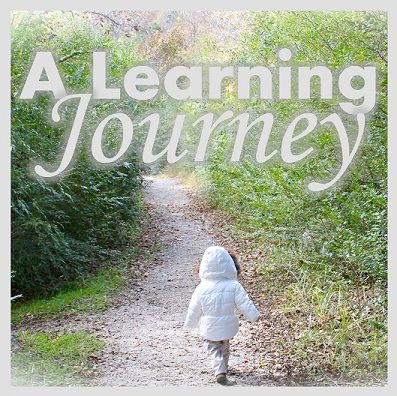







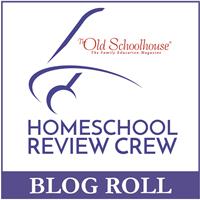







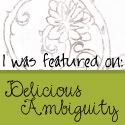

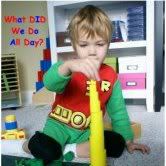



No comments:
Post a Comment