The founders of Super Duper Publications, Sharon and Thomas Webber, began their company with just a few items many years ago. Today they have a catalog jammed packed with hundreds of fun and educational products to use with your children. Click here to see the catalog online or you can request a catalog by filling out this form. I must say that this is the first time I have ever heard of Super Duper Publications and didn't know the company even existed. I am impressed with the number of fun learning products available for all types of children.
Super Duper Publications has graciously offered several products to the Schoolhouse Review team. I was chosen to review the award winning Home Edition of the Hearbuilder Auditory Memory Software created by Mark Strait, Susie Loraine, Clint Johnson, Christopher Jones, and Amber Hodgson. This interactive and educational software developed by Webber is research-based and suitable for children in K-8th grades. You will receive a CD-ROM compatible with Windows or Macintosh. An instruction booklet is included which explains how to set-up and use the software. The software focuses on target skills including auditory memory, listening skills, auditory closure, and comprehension. The Home Edition of this product costs $69.95 and the Professional Edition costs $149.95. The main difference between the two editions is that the Home Edition can be used with up to 4 children and the Professional Edition can be used with unlimited users. Are you curious what the other differences are between the two versions? Click here to read about the differences between the home edition and the professional edition.
Well, what is auditory memory? How does it affect learning? How can we improve auditory memory? If these questions are of concern for you, then read this article to learn more about auditory memory. It's been awhile since my last Psychology college class but I'll give it a try. Basically, auditory memory is the ability to process verbal information and recall from the brain. Memory is how we encode, store, and recall information at a later time. It affects everything we do and how successful your children will be in the future. Weaknesses or deficits can delay or slow down a child's progress or abilities to learn and impact their success making it hard for them to reach their true potential. It is our job to teach memory strategies to help all children retain information and to give them the tools they need to be successful when learning new information. HearBuilder Auditory Memory is just one resource available on the market today that may help improve listening skills and memory deficits.
Super Duper Publications has graciously offered several products to the Schoolhouse Review team. I was chosen to review the award winning Home Edition of the Hearbuilder Auditory Memory Software created by Mark Strait, Susie Loraine, Clint Johnson, Christopher Jones, and Amber Hodgson. This interactive and educational software developed by Webber is research-based and suitable for children in K-8th grades. You will receive a CD-ROM compatible with Windows or Macintosh. An instruction booklet is included which explains how to set-up and use the software. The software focuses on target skills including auditory memory, listening skills, auditory closure, and comprehension. The Home Edition of this product costs $69.95 and the Professional Edition costs $149.95. The main difference between the two editions is that the Home Edition can be used with up to 4 children and the Professional Edition can be used with unlimited users. Are you curious what the other differences are between the two versions? Click here to read about the differences between the home edition and the professional edition.
Well, what is auditory memory? How does it affect learning? How can we improve auditory memory? If these questions are of concern for you, then read this article to learn more about auditory memory. It's been awhile since my last Psychology college class but I'll give it a try. Basically, auditory memory is the ability to process verbal information and recall from the brain. Memory is how we encode, store, and recall information at a later time. It affects everything we do and how successful your children will be in the future. Weaknesses or deficits can delay or slow down a child's progress or abilities to learn and impact their success making it hard for them to reach their true potential. It is our job to teach memory strategies to help all children retain information and to give them the tools they need to be successful when learning new information. HearBuilder Auditory Memory is just one resource available on the market today that may help improve listening skills and memory deficits.
Installation
Installation was extremely easy. The company provides a "how to" video for this software that you may be interested in viewing. The CD-ROM runs completely from your computer's CD-ROM drive. The only thing that is stored on your computer's hard drive are your child's records. Additional disk space may be needed. If you do not allow for additional space if requested, then you may lose important player data or records. Please check the website for the minimal computer requirements. In the screen shot below, you will see a helpful tutorial within the software program that can be used to learn more about how the it works. It is found on the page where child's names are entered.
Getting Started
The next step is to enter the player's name and select a general play setting for each child. If your child's name is already entered, then you highlight the child's name in the returning player box and click "Play Game" to begin. You can also choose to play on the full screen or a small screen. We always played using a full screen. I recently added my name and my husband's name to the player list. We can all use help with auditory memory! I have a secret plan ... my hope is that mu awesome husband will use this program too. Shhhh ... don't tell.
The Home Edition of this software emphasizes or targets five listening skill activities in the form of missions. Your child will pretend they are a recall agent. Their responsibility is to protect and save Memory Town from the schemes of Dr. Forgetsit (hee ... hee ... get it? Forgets it!). The animated characters explain the mission to the child at the beginning screen. Memory strategies are directly taught for each of the five missions. The memory strategies can be accessed by clicking on the briefcase next to each mission activity. The screen shot below shows the memory strategies for learning numbers only.
The child can choose from these five mission activities: (See the memory strategy briefcases to the right of the mission):
- Memory for Numbers (3-7 Digits)
- Memory for Words (3-5 Words)
- Memory for Details (1-4 Details)
- Auditory Closure (sentence completion)
- Memory for WH Information (2-3 sentences/2-4 questions)
Let me tell you a little more about the exciting missions your child will participate in with recall agents Joey and Kim. These missions help teach key memory strategies for remembering numbers, words, sentences, and stories. The missions described will help strengthen and develop the ability to retain and recall verbal information from memory. The multilevel tasks progress in difficulty as the child advances through the levels. Click on the word demo to try several of the mission activities on this software.
Memory for Numbers
The "Hiccupinator" was locked behind a door inside a volcano and your child must respond correctly to unlock the doors. The child presses the "Play Code" button to hear a code (several numbers) they must remember. They are asked to enter the code on the keypad. The number of digits given to remember increases as the child progresses through the levels from 3-7 digits. The child must wait until the number keypad is visible to enter the code. The flower petals turn blue if the child responds correctly.
Memory for Words
The mission is for children to reprogram robots by remembering word lists. The child plays the code and listens for the order or sequence of words given. Then, the child clicks on each picture/word in sequential order as they were heard in the message. The level progresses in difficulty increasing from 3-6 words. The small circles at the top of the screen turn pink if your child responds correctly.
Memory for Details
The child must help find the missing recall agents and send them to the agent hideout. The child will hear descriptions of agents over the telecom. The descriptions may include information about what the agents looked like, what they were wearing, what they are carrying, or what they are doing. The idea is to listen attentively to the details (1-4) and then click on the correct agent. As a child responds correctly the question marks at the bottom of the mission screen are replaced with an animated character.
Auditory Closure (Sentence Completion)
Garbage was dumped into space by the evil Dr. Forgetsit however the garbage interferes with telecom satellites. The garbage messes up the messages the recall agents receive at the station. The child listens to an interrupted message after clicking the "play message" button. The child's job is to correct the jumbled messages received with the correctly chosen word. Each word is represented by a different colored box. The child can hoover the mouse over the word to hear it again if needed. The child needs to remember not only the sentence but the word choices in order to complete this task. The word chosen should complete the sentence and make sense. The level of difficulty progress from low to high predictability. The child must use context clues and their background knowledge to figure out what word completes the sentence. Here is an example of a jumbled message they may hear: "London Bridge is falling ______. " The child must choose the word "down." I really enjoyed this activity and it was my favorite. The small circles at the top of the screen turn blue if the child answers correctly.
Memory for WH Information
The child listens to a recording between two spies revealing one of Dr. Forgetsit's wacky plans. The child must listen and remember the details of each plan. The child must then answer comprehension WH-questions (who, what, where, when, and why). They may hear up to three sentences with multiple details that must be remembered in order to respond appropriately. This activity does not contain a "Super Six." The questions need to be answered and the level completed before a reward game is offered. The yellow box on the screen tracks which question number and level your child is currently working on.
Alyssa's Initial Reaction
She thought the software was really neat! She enjoyed playing the games and challenging herself with more difficult levels and activities as the days progressed. Her favorite games were Memory for Numbers, Memory for Details, and Memory for WH Information. I asked Alyssa what she likes about the software and this was her response, "I like being able to play different games every day instead of being stuck doing the same game over and over again. It is a lot of fun trying to beat Dr. Forgetsit! Can I play a little longer mom?" Of course ... she won me over and played for few extra minutes.
She thought the software was really neat! She enjoyed playing the games and challenging herself with more difficult levels and activities as the days progressed. Her favorite games were Memory for Numbers, Memory for Details, and Memory for WH Information. I asked Alyssa what she likes about the software and this was her response, "I like being able to play different games every day instead of being stuck doing the same game over and over again. It is a lot of fun trying to beat Dr. Forgetsit! Can I play a little longer mom?" Of course ... she won me over and played for few extra minutes.
How We Use It
Alyssa is 4 1/2 years old and her computer time is limited each day. She was allowed to use this software for a minimum of 30 minutes at a time. She chose not to use the software daily; she used it approximately 3-6 times per week consistently. We have not completed all the levels yet. She receives tickets for completed chores and for acceptable behavior throughout the day. She choose this program as one of her "ticket" activities on several occasions. I didn't want to limit Alyssa to one only play setting level, so I chose "Play All Levels" and I haven't added any background noise yet. Although, there is always some kind of distraction in our house whether it be dad working on house projects, the washer and dryer running, or my workout videos in the background. At times she would use the software with "real" background noises and distractions. I had Alyssa play all games at first so that I could accurately describe each mission. Then, I allowed her to choose the missions she wanted to play each day. They do suggest that children wear headphones while working through the program. We do not own any headphones and were able to use it successfully in our home.
Pros
- The researched-based and award-winning software is aligned to state standards. There are two rectangular boxes above the Texas standards on the state standards link provided above. Scroll through the list to find your state and the product for a list of standards specific to your state.
- This software has received many rave reviews.
- The program enables the parent to print, view, and analyze the results of general reports for up to four children. Children are unable to advance to the next level unless they make a percentage score of 80% and up. They will continue working at that level until they demonstrate proficiency. The progress reports show all scores for all levels, the dates they played, and which mission game was played. You can track your child's progress (please view second screenshot below). This progress was made over several days.
- Parents and educators have the ability to choose individualized play settings at the start of the program. The play settings are "Play All," "Beginner," "Intermediate," "Advanced," and "Expert." Be aware that changes cannot be made once play settings has been saved for that child.
- The parent or teacher has the ability to add background noise enabling the child learn to work and pay attention in an environment with distractions.
- There are short game rewards built into the software program after the completion of a level. One of the reward games, Pathfinder, can be seen in the first green screenshot below. The reward games are timed in different ways. The games included within the software are "A Door It," "Robo-Builder," "Pathfinder," "Zap the Trash," and "Car Chase." The engaging games and their directions are clearly explained.
- A child can also earn a "Super Six" in the first four missions after answering six questions in a row correctly. At this time they are allowed to advance to the next level and have the opportunity to play a game. This keeps the child from having to work at levels that are already mastered.
- The option of printing badges is another great feature of the software. The badges as seen below (third screenshot) show your child's accomplishments for each mission and what level they have reached.
- Memory Strategies are directly taught during the mission if a child misses 3 or more tasks. The child can review the strategies before returning to the level. They have the option of reviewing strategies before, during, or after a mission. Alyssa would often try to skip this step until I told her the importance of learning memory strategies and how they would help her in the future.
- Only one student can play on the computer at a time. If your family has access to more than one computer, then the children will need to patiently wait for their turn to play no matter the number of computers you own. You will need to purchase additional CD-ROMS for the number of computers needed (optional).
- The manual warns the user of the product that once a play setting is chosen for a particular child - that you cannot make changes once the child has started the program. If you do need to change the child's play setting then you have to delete their name or create a new player. I was hesitant to choose a play setting at first fearing that I would choose the wrong setting. It would be best if the levels could be adjusted at any time after play begins. The downfall of choosing the "Play All Levels" is that it may be too difficult or too easy for the player. It would be of more value if a family could individualize the program for each child by setting specific play levels for each activity instead of having to choose one play setting for all activities and not having the option to change it later.
- I personally wouldn't be able to afford spending $69.95 on an auditory memory software program especially since it is not my core curriculum. The cost of the product may keep some home educators from purchasing it - it may bee too high for particular families. However, the company is offering a 30% discount on items purchased through the store using the Promo code BLGAM30. This offer expires August 31st, 2012. This will help cut down the cost. Don't forget FREE standard shipping for a minimum $20.00 purchase.
- The child's records are saved on your computer's hard drive. Keep in mind that the records and progress will not be saved or appear if the software is used on a different computer.
- Families are limited to only four users per CD-ROM. If there are many children in your home that you would like to use the software, then you will need to consider who it will work best for and decide on only four children. Keep in mind that you can add or delete children on the player list.
- Alyssa is not fond of timed activities. The motivational reward games were timed and she was at first upset when she couldn't accomplish the task within the time frame given. I explained to her that they can't let children play the reward games all day ... she needed to get back to the missions to help Memory Town and the recall agents.
Possible Improvements
- The Home Edition should allow access for more than four children in order to make the product more appealing to large families on smaller budgets. I met several families during a homeschool conference each having more than seven children. I know that they couldn't afford the Professional Edition to use with their family so I suggest increasing the number of children allowed to use the software on the Home Edition and possibly reducing the price for a variety of homeschool budgets.
Recommend
I would recommend this product to home educators, general education teachers, speech language pathologists or therapists, or teachers specializing in special education needs. This software is useful for all children however it is especially useful for children with auditory processing delays or auditory memory weaknesses.
I would recommend this product to home educators, general education teachers, speech language pathologists or therapists, or teachers specializing in special education needs. This software is useful for all children however it is especially useful for children with auditory processing delays or auditory memory weaknesses.
Final Thoughts
Alyssa likes the software and the graphics were very appealing. The animated characters caught her attention and the agent missions maintained her interest throughout the use of the software. We will continue to use it to help develop her memory skill strategies in hopes that the strategies will be applied to other subjects being studied. We will use it throughout the summer and during breaks in the fall. She will also be allowed to choose this software as a free ticket item. The time limit will probably change from 30 minutes to the recommended 15-20 minutes when the fall school year begins.
Alyssa likes the software and the graphics were very appealing. The animated characters caught her attention and the agent missions maintained her interest throughout the use of the software. We will continue to use it to help develop her memory skill strategies in hopes that the strategies will be applied to other subjects being studied. We will use it throughout the summer and during breaks in the fall. She will also be allowed to choose this software as a free ticket item. The time limit will probably change from 30 minutes to the recommended 15-20 minutes when the fall school year begins.
Other Products
Super Duper Publications sells numerous products that are available online. Here is the link again to the e catalog. I gave Alyssa the catalog one day to look through before dinner was served. I checked on her only to find that she used the reusable and removable stickers found inside the magazine to mark the products she wanted ... she used ALL of the stickers. She is capable of reading so she read a few summarize explaining to me why she wanted certain items badly. I told her she might want to limit her choices and to add them to her Christmas or birthday list. These items seem interesting to me although some product prices may not be reasonable for our budget. I will only list retail prices but please be aware that an item may currently be on sale.
- Yogarilla Exercises and Activities $34.95 (Love it!)
- Jeepers Peepers $29.95
- The Mighty Mouth Game $49.95
- HearBuilder Following Directions $69.95
- Webber Grammar Word Level Software $44.95
- Webber Ask and Answer WH Questions (K-6) $44.95
- WH Chipper Chat $64.95
- Webber Sign Language Cards $54.95
- Sign Language Bingo $44.95
- Look Who's Listening $54.95
- MagneTalk Following Directions $21.95
Be sure to check out Super Duper Publications Facebook and Twitter page. They offer other additional discounts and special offers to their followers. You can also create a free account here which enables you to create a wish list and to access their free handouts, articles, and tools. If you have any questions about their products or concerns, you can contact the company here. The FAQ's page can be read ahead of time at this website address and may answer questions you have about products before contacting the company. Super Duper Publications also has a Customer Help page.
Do you have a child that needs to work on memory skills, retaining information, and recalling it? Does your child have a difficult time processing or recalling verbal information? Super Duper Publications may have a product that will work for your family. Check out the products and read the reviews. This is just one of the may products offered to help develop memory skill strategies. Try the demo with your children to see what they think - that's what I did before deciding which item I wanted to review. Remember to use the promo code BLGAM30 for a 30% discount off any items purchased. Mark your calendars because the expiration date for the promo code is August 31st, 2012. Standard Shipping is FREE with a $20.00 minimum purchase! Guess what? I also noticed that they have a $50.00 monthly gift certificate giveaway currently on their website. If interested, please fil out the form here.
Visit the Schoolhouse Review Crew blog and click here to read other crew member reviews about Super Duper Publications products including HearBuilder Auditory Memory, Jeepers Peepers, and HearBuilder Following Directions.
Do you have a child that needs to work on memory skills, retaining information, and recalling it? Does your child have a difficult time processing or recalling verbal information? Super Duper Publications may have a product that will work for your family. Check out the products and read the reviews. This is just one of the may products offered to help develop memory skill strategies. Try the demo with your children to see what they think - that's what I did before deciding which item I wanted to review. Remember to use the promo code BLGAM30 for a 30% discount off any items purchased. Mark your calendars because the expiration date for the promo code is August 31st, 2012. Standard Shipping is FREE with a $20.00 minimum purchase! Guess what? I also noticed that they have a $50.00 monthly gift certificate giveaway currently on their website. If interested, please fil out the form here.
Visit the Schoolhouse Review Crew blog and click here to read other crew member reviews about Super Duper Publications products including HearBuilder Auditory Memory, Jeepers Peepers, and HearBuilder Following Directions.
Disclaimer: As a member of the Schoolhouse Review Crew, I received Super Duper Publications, Hear Builder Auditory Memory, at no cost to me, in exchange for an honest, professional review on my blog. All of the opinions expressed are mine and were not influenced by the product.
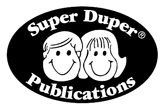
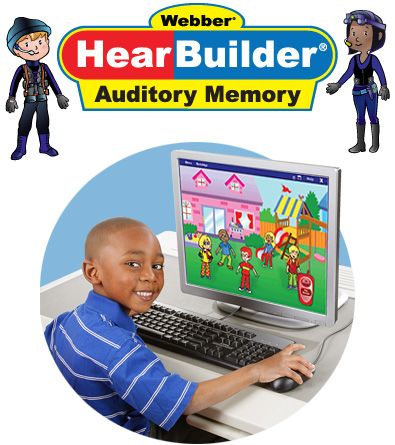



















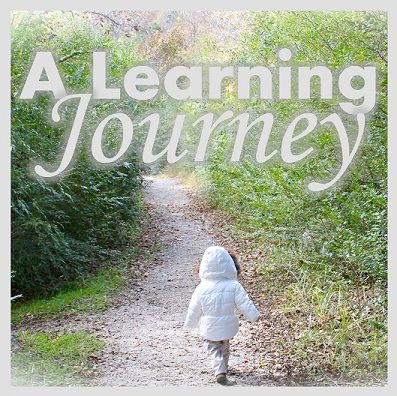







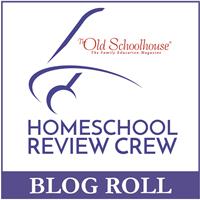







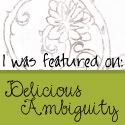

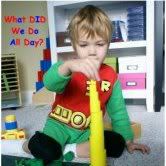



No comments:
Post a Comment