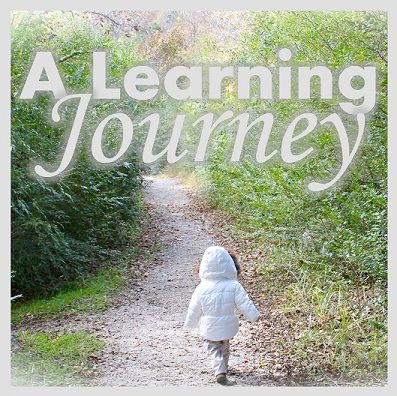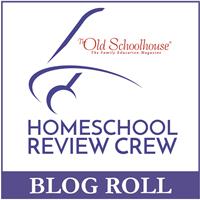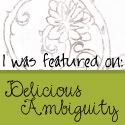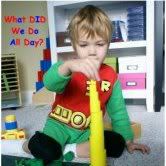This is not my first time reviewing this user-friendly program. I have been using VocabularySpellingCity for a couple of years. You can read my detailed review from last August here. Our subscription recently ended and I was ecstatic about receiving another premium membership. However, I am using the program a little differently this year since my daughter is older and needs more challenging activities. My goal here today is to explain to you how we use this program in our homeschool. But, let me get a few specifics out of the way first.
Cost
A family VocabularySpellingCity premium membership subscription for up to five children is the affordable price of $29.99 with a 30-Day Money-Back Guarantee. You can register for a free or premium membership. Look at the chart below which summarizes the features for both types of subscriptions. Be sure to watch the following video about the premium membership.
My daughter has a strong interest in computer-based learning. We frequently use computer programs to supplement her learning. Alyssa (Age 5) used VocabularySpellingCity 3-5 times per week in conjunction with her spelling, literature, history, and science curricula for approximately 20 minutes to an hour. I assigned Alyssa 2-10 activities per day. Each word list contains a range of 10-35 words. I almost always assigned some kind of writing component (sentences or paragraphs). The logging in process is simple. Alyssa logs into her account using her own username and a special password. She feels so grown-up typing in her password. This was one of the assignments I created for my daughter. This particular assignment took her several sessions (days) to complete.
Note: Please click on the pictures to enlarge the screenshots in this post.
I haven't yet added our core history curriculum words. I decided to import history (social studies) words from pre-made first and second grade lists available through the program. I do plan to eventually adding the new terms, because I know that the vocabulary learned will be more advanced and I want to help my daughter strengthen her understanding of them as we proceed through the lessons. I also imported several holiday word lists. Here is a screenshot of one of her social studies flashcards teaching the word "president." You can also see a screenshot of the Parts of Speech activity.
I created several customized spelling lists using the words from my daughter's spelling curriculum. The majority of the assigned activities for these lists came from the free spelling games. However, I like having the option of adding in a little more vocabulary each day so I would often add several premium games to the daily spelling assignment. I think it is important that she is not just studying a list of words, but that she understands the meaning of the words and can use them correctly in the context of a sentence. The incorrect answers are indicated by an "X" and the correct spelling is written in red.
Literature
I imported a 4th grade spelling list for "Charlie and the Chocolate Factory" before we started reading the chapter book aloud. I wanted my daughter to be exposed to certain words BEFORE reading the text so that she would comprehend the story better as we actually read it. I can't tell you how excited she was when she heard her spelling and vocabulary words in the book. She was able to explain what they meant too! I believe this method truly helped her connect to the story on a different level. Needless to say, I imported many other literature word lists for K-6 grade books we plan on reading this year so that we could follow the same procedure. One of her favorite premium games is Word-O-Rama. The game gives her four word choices with a riddle, question, definition, or fill-in-the-blank sentence. She earns points as she answers correctly.
 |
| Imported Literature Word Lists |
 |
| Word-O-Rama The answer is GLUT. |
 |
| Score Shown Upon Completion of Activity |
Many premium games were used for this word list. My daughter enjoyed the Match-It Definitions game. She matched the word to the definition. I loved that the beginning and ending of the line is color-coded making it easier for her to check her work. I think I may steal this idea using colored pencils with the printable matching worksheets. The color-coded system made it so much easier to see if her matches. A green checkmark indicates that she got matched the words correctly. If her choices were incorrect, then she can click the Try Again button to submit new answers. There is also a Match-It Sentences game. It is played the same way except that Alyssa filled in the sentence with the correct word. The WordFind game begins with an unscramble activity. Then, Alyssa had the job of finding as many words as possible using the letters and hints provided.
 |
| Chemistry and Physics Word List Match-It Definitions |
 |
| Chemistry and Physics Match-It Sentences |
 |
| WordFind |
- Lists Saved Over Time - Once I reactivated my account, I immediately noticed that ALL of my lists were saved. This saved me an enormous amount of time. I wanted Alyssa to have the option of reviewing previously learned words on days when an assignment was not given. Keep in mind that only assigned activities are tracked.
- Certificates - My daughter is still highly motivated by the printed certificates. These are frequently posted so that her father can see her accomplishments. Make sure you print them as soon as a test is completed. You won't have access to them once you begin the next activity.
- Progress Tracking and Record Keeping - Having the option of viewing her assignments, test scores, and writing samples simplified matters. I always seem to misplace loose papers so the concept of an online grading system appeals to me. I can even print out her test results or writing samples. The assignment feature shows her progression through the activities and indicates which ones she has completed. Test results show how long she was on task, the date, the lesson title, and separates the spelling from the vocabulary tests. Incorrect words are noted so that a parent can see which words are causing difficulties. I have the option of leaving comments, emotions, and scores. I can score her writing samples sentence-by-sentence, globally, or not-at-all.
 |
| Writing Sample and Scoring |
- Automatic Test Results - One thing I love about the program is that I never have to grade anything by hand. We receive automatic test results and feedback for both spelling and vocabulary tests. As part of her assigned activities, I have her do a pre-test and a post vocabulary test so that I can see the results of the program better. This also give me great insight into her previous knowledge with the word.
- Teacher Resources: Printable Worksheets and Flashcards - We didn't use the printable worksheets as much as I intended, but I plan on printing more word study flashcards and handwriting sheets for copywork practice. I have to tell you that I adore the ASL (sigh language) option. I want Alyssa to have exposure to sign language and this is an easy way to integrate it into her day while making spelling practice unique and fun. If your child is having a difficult time, then you can create printable flashcards for challenging or unknown words. Flashcards can be used in homemade games. The words may appear jumbled after printing if you add too much to one side. There is also a copyright signature at the bottom of each card. Adding too much information on either side of the card could possibly overwhelm your child. I chose a list, clicked on flashcards, and then customized my printable cards. You decide what you want on both sides and what size you want them. You can see a partial list under the purple box. We also printed tests when she needed a break from computer work
 |
| Customized Features |
| Mini Chemistry and Physics Flashcards |
- Flashcards - VocabularySpellingCity offers you a more interactive way to study flashcards. This is one of the activity that I use to introduce Alyssa to new words. The flashcards show Alyssa a vocabulary word on one side. Then, she clicks on the space bar to flip the card over which reveals the word, definition, and a sentence using the word in context. Additional meanings for some words can be discovered by clicking on the link in the top-right corner if available. This feature helps her learn that some words have multiple meanings. Another wonderful feature of the flashcards is that they are also customizable. You decide whether or not you want the word, definition, sentence, part of speech, synonym, or antonym of the front side. Then, you have the same options for the back side of the card. You can simplify the activity or make it more challenging for older children. The word, definition, and sentence are read aloud by a human audio voice.
- Allows for Student Choices - I like to give my daughter choices. This program allows the parent and child to work together in order to create assignments that are based on the child's interests yet meet the parent's requirements. I will often ask Alyssa to choose several activities she wants to complete as part of her daily assignment. I usually include her choices after those that I require her to complete as a way to reward her for staying on task.
- Assignments Done In Order - It is important that Alyssa completes assignments as given so that I can pre-assess her knowledge for a specific word list. I usually assign a "flashcard" or "teach me" assignment as a second activity to introduce the words. The rest of the assignments consist of other games. The last activity for the assignment is usually a post vocabulary or spelling test. You can choose whether the activities are done sequentially or not.
- Variety of Premium Vocabulary Games - My daughter enjoyed "playing" several of the premium games including Word-O-Rama, Speedy Speller, Crossword, Sentence and Paragraph Writing, and surprisingly LetterFall. There was a time when LetterFall actually frustrated her, but now she begs me to add it to her assignment list. A variety of games also helps prevent boredom with assignments. There's a free premium game of the day noted at the top-right corner.
- Word List Grouping - Having the ability to categorize my daughter's lists by topic, subject, or curricula made it easier to find specific lists each day. I can't imagine scrolling through numerous word lists to find the one that I need. This feature is a definite plus for me!
- Import Feature - I also love that you can import preexisting lists to your account. You can search for lists here. I imported many literature lists for classic or popular books. I would love the the option of splitting word lists that are imported.
- The longer the word lists; the longer it will take your child to complete the tasks you assign.
- The number of word lists (300) and the five student licenses may limit usage for much larger families with multiple children using different lists. Please understand that you can delete mastered word lists which enables you to create additional lists.
- Only assigned activities are tracked.
- Word pronunciations weren't always clear. For example, the word "lever" was pronounced "liver."
- You can't enlarge the screen for ALL games. There's a small blue arrow pointing up in the top-right corner of the game that might enlarge the screen to full size. However, we weren't able to enlarge many games including the Parts of Speech game.
- Some games may be too challenging or difficult for younger children. For example, the speed of the LetterFall game may frustrate younger learners. My daughter thought that the Parts of Speech game was tough at times. This brings me to another note that I must mention. The music for the Parts of Speech activity was very annoying after long periods of use. My daughter actually liked the music, but I grew tired of hearing it in the background very quickly. There was no way to turn off the music. Luckily, we were able to mute the sound. Understand that when you mute it, you will need to wait patiently until you see the next button flashing with an arrow in order to move on to the next word. The other problem with muting the sound is that Alyssa wasn't able to hear the sentence read aloud after choosing the correct word.
- Which Word Definitions - You may want to remind your children not to move the mouse constantly while completing this activity. The audio is for anything that the mouse hovers over. If they are constantly moving the mouse, like my daughter did, you will hear a bunch of unpleasant and repetitive mumbo jumbo.
- The Vocabulary TestMe tells the number wrong out of the total in the background. My daughter got all 17 correct. If she missed any they would be listed and hidden behind the blue box. We couldn't print the test from this screen. I told Alyssa to go to "My Report" for printing and viewing capabilities. We tried to click on Print Results, but it wouldn't allow us.
- This may be a little far fetched, but would it be possible to allow users to mix and match their own word lists without having to retype everything. I was thinking this would be helpful for individuals wanting a cumulative spelling practice sessions.
- I would be most grateful if users had the ability to track ALL use of the program and not just days when assignments are given.
- I was hoping we would have the capability of enlarging ALL activity screens.
- I wish that the printable certificate awards could be saved in PDF format. I ran out of ink one day and couldn't print out my daughter's spelling test certificate. Unfortunately, they must be printed immediately.
- I suggest adding an assortment of foreign language accents marks so that the feature could be used for other languages including spanish, french, latin, greek, and german.
- Make sure all words are recognizable when pronounced.
- Could you possibly offer a lifetime premium membership price to longstanding users?
- I would suggest that the Word Find game have an option for saving work or progress. My daughter had a list of 35 science words one day. She found out that she had to start the activity all over again, because her work and score was not saved. This happened with several other activities. I could create smaller lists with fewer words, but then I would use up my 300 word lists quicker.
Social Media
Our Thoughts and Results
VocabularySpellingCity has been an invaluable resource to our homeschool providing Alyssa with an engaging way to practice spelling and vocabulary terminology. She is also more confident using the new terms when we are having conversations. I appreciate all of the premium member features and find that they help hold me accountable. Her vocabulary comprehension has improved over time after utilizing the premium games. She is definitely retaining and understanding the vocabulary meanings better. I gave pre-assessments and post-tests to see if her vocabulary improved. On one test she made a 61% and after "playing" several games two days in a row her score increased to a 94%. On another occasion, she scored a 76% on a post-test and ended the lesson with a 100%. These were pretty tough words (4-6th grade level) considering her age. I love that I can challenge her with more advanced words! I also noticed that when I gave her the same science words for spelling practice after playing several vocabulary games, she misspelled fewer words than I expected.
 |
| Certificate Printable Spelling Pre-Assessment: Chemistry and Physics Words |
Alyssa's Thoughts
"I really like the games! My favorite games are LetterFall, Word Search, Word-O-Rama, Speedy Speller, Sentence or Paragraph Writing, Crossword, and HangMouse. HangMouse is my favorite! I don't like that the WordFind didn't save my work and I had to start all over again. I am learning how to spell lots of words even the hard ones like the word chocolate. My daddy said he had a hard time spelling that word when he was younger. I learned how to spell it using VocabularySpellingCity. He was impressed. I am going to tell my friend Claire about the program."
 |
| Word Search: Free Spelling Game You can make the font darker and bigger. |
 |
| HangMouse: Free Spelling Game |
Other Products
Did you know that there was also a FREE VocabularySpellingCity App? I immediately downloaded this app for additional practice when traveling to extracurricular activities, at doctor appointments, or for use while running errands. Be sure to download it today so that you can maximize your membership! You know the program is a good one when your child asks to use VocabularySpellingCity during her free time as one of her reward items.
I would definitely recommend this fantastic tool as a supplementary resource for all homeschool families and educators needing an effective way to practice spelling and vocabulary. Some homeschooling families may even use their interactive premium membership as a complete spelling curriculum if desired using the pre-made lists, assignment feature, and online grade book. I used this resource mainly for spelling last year. This year . . . I realized the many benefits of using the premium membership games and features with a child that enjoys computer-based learning for vocabulary development and word study. I still believe that this efficient program can engage and benefit all types of learners in elementary, middle, or high school. Preschool-aged children could also utilize the program with fewer words and some experience using the mouse and keyboard. I highly recommend VocabularySpellingCity for larger homeschooling families to help differentiate or individualize spelling for multiple children in your home.
Visit the Schoolhouse Review Crew to read more VocabularySpellingCity premium membership reviews.


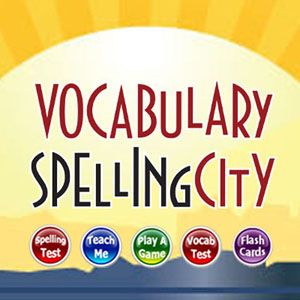
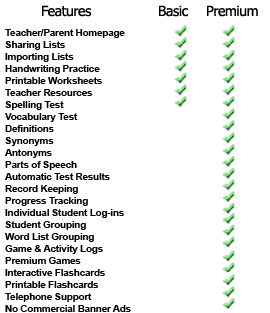















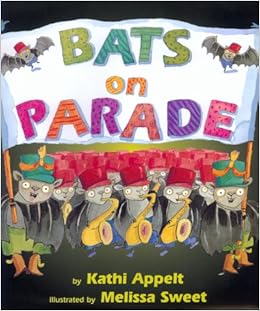

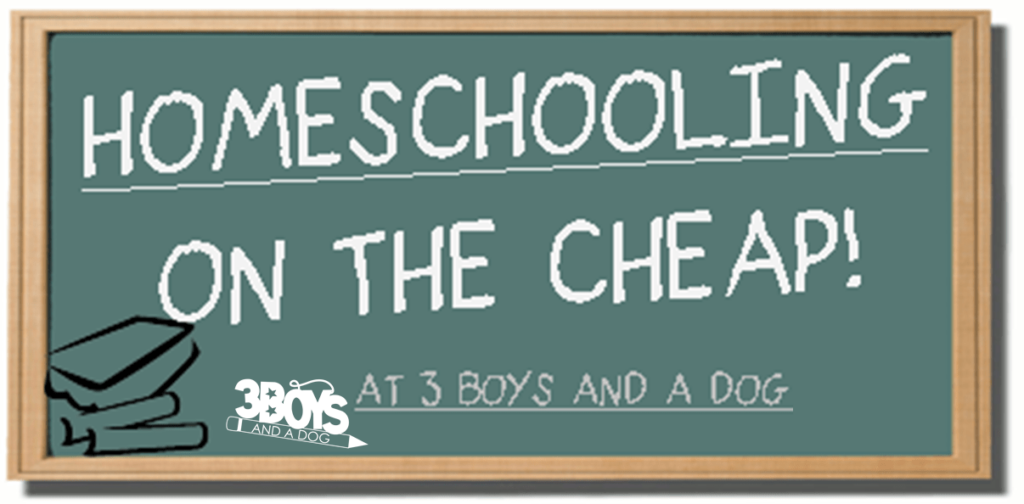





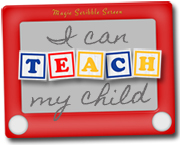



.jpg)