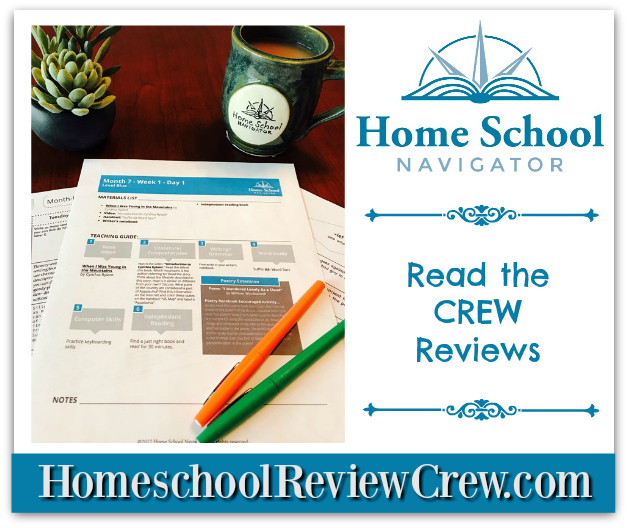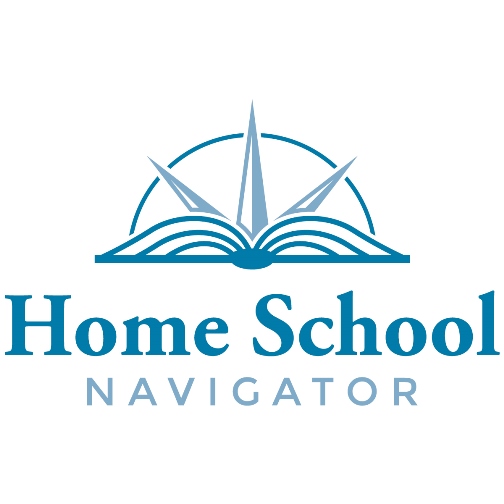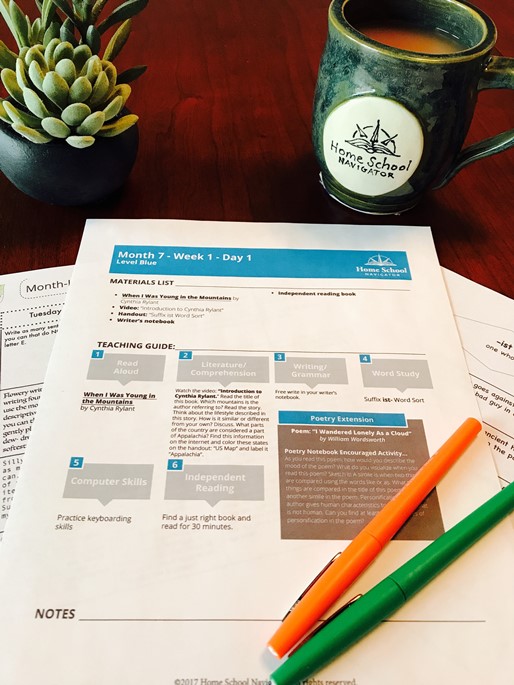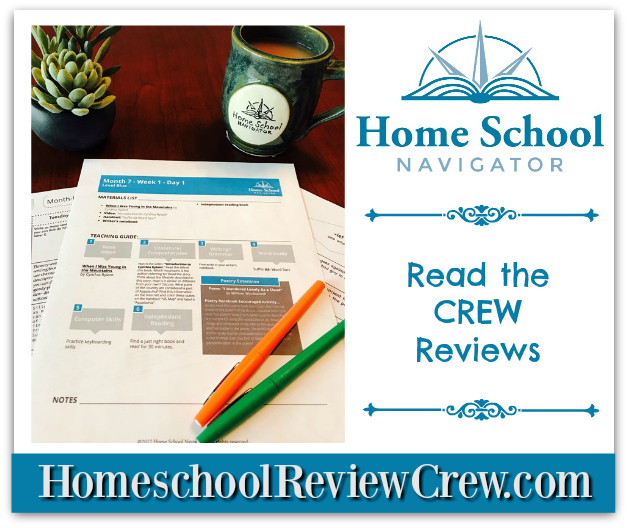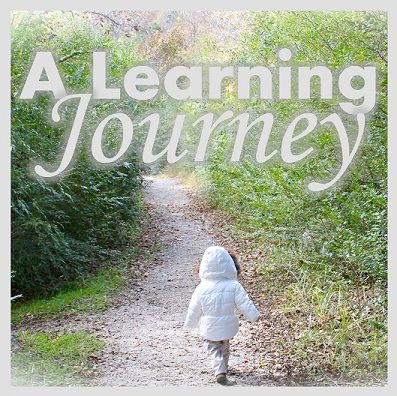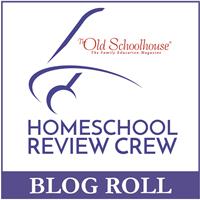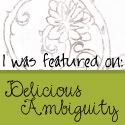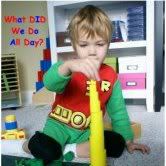For the last six weeks, the review product that we've been using in our home is the Home School Navigator Reading and Language Arts Curriculum and their
Interactive Notebooks from
Home School Navigator. Beth Strock and Ashley Lenhart are the curriculum authors. This innovative curriculum is suitable for elementary-aged children in Kindergarten through 5th grade. My daughter looks forward to using this comprehensive and complete curriculum every day!
I received a
one-year online subscription for a
single student with access to the accompanying PDF-formatted printables. In the beginning, we had access to ALL six of the color-coded levels for approximately 4 weeks. This enabled me to consider which level best fit Alyssa's needs. I love that they used a rainbow-color approach rather than a grade-based program. I was drooling as I glanced through each level; there's a myriad of helpful resources. I WISH a single membership gave access to all levels for a year so that I could differentiate the learning process even more for my daughter. I asked my daughter to watch several of the Blue and Green instructional videos covering reading strategies, listen to read aloud videos, and check out the writing prompts.
After spending about a month looking over the levels, the time came when we needed to "lock in" a specific level. We chose
Indigo as her level, because she is a strong reader and can handle reading longer chapter books. This level included access to FOUR
Interactive Notebooks. It also offered her the chance to critique ideas and write longer, more organized paragraphs. The Indigo level is geared towards 5th grade students. We are at the end of Alyssa's 4th grade year so this level was our best choice especially if we want to continue using it over the summer or next year. There were many reading comprehension strategies and skills from this particular level that I wanted to address such as point of view, cause/effect, symbolism, plot, flashback, foreshadowing, summarizing, questioning the text, making inferences, and identifying themes.
The curriculum integrates the following subjects into one program:
- Reading
- Writing
- Grammar
- Vocabulary Word Study
- Poetry
- Research
- Technology (MS Word, Excel, PowerPoint) and Computer Keyboarding Skills
This means that your homeschool day is
more simplified. You don't have to use every component or activity listed in the lesson plans.You have the option of picking and choosing what you use and how you use it. The lesson plans are just a guide for you. All the necessary printouts or graphic organizers are available in each of the corresponding sections. Minimal prep time is required. The best part is that you don't have to plan the lessons; it's already done for you. The website is user-friendly allowing a child once familiar with the set-up to independently follow the lesson plans.
 |
| Click to Enlarge |
How We Used Home School Navigator
I used Home School Navigator as our core Language Arts curriculum with my 10-year-old daughter who is currently in 4th grade. I needed a more challenging literature program that fostered independence, critical thinking, and analytical skills. I was also looking for one that exposed the child to a variety of genres, writing styles, and comprehension strategies. We spent 1-2 hours on a
daily basis completing MOST of the activities from the lesson guide. We hardly ever practiced the typing skills.
I accessed the curricula components on my MAC OS High Sierra Version 10.13.4. Chrome was my preferred browser. Adobe Reader was needed to open and read the PDF files. You may need Microsoft Office applications including MS Word, Excel, and PowerPoint or similar programs
IF you choose to work on computer skills. You can easily eliminate these activities if you desire.
Logging in with our password was an
easy process. My dashboard opened once I logged in. Then, I clicked "Go To Levels" where I double clicked the Indigo level. I clicked on Month 1 Week 1 (1.1) to find the weekly guide. I clicked on 1.1.1 which stands for Month 1 Week 1 Day 1 to see all the subjects listed. When you click on the arrow pointing down, you'll see one subject's assignment open up. You can only view one subject at a time making it easy for children to follow the plan without extra distractions. The first thing we did was watch the Parent and Student Introductory videos which gave an overview of how the program worked. It also built up our excitement level. The video is not specific to one color level.

We organized her materials in a 1 1/2" Indigo binder. The weekly lesson plans were printed and stored in front of the binder tabs. You can print the monthly handouts or click on each individual week to access and print the files. I printed on a weekly basis. The scope and sequence and monthly booklist was also printed before beginning lessons.
Materials were three-hole punched and placed behind one of the divider tabs in sequential order based on the lessons. The tabs were labeled
Read Aloud Comprehension Strategies,
Writing & Grammar,
Vocabulary,
Independent Reading and Book Studies, and Poetry. We also pulled out two composition notebooks from our school supplies closet. The blue one was used for the Interactive Notebooks and the green one was her Writing notebook.
Language Arts Subjects
The lesson begins with a
Read Aloud Book and Comprehension Strategy Mini-Lesson. Alyssa and I wanted to spend more time reading together so we took advantage of this feature. Independent reading was also encouraged. A new genre and reading strategy were introduced each month. During the first two months we focused on fairy tales and completed an author study centered around Eve Bunting. Alyssa was able to focus on comprehending the text's meaning while I read aloud. Several book titles are read multiple times during the week. She independently read the book or listened to the read aloud video when a book was re-read a second or third time. The lesson plans included 5-8 read aloud picture books each month. A monthly booklist was provided. The authors are currently updating the program to include video read alouds in case your library doesn't carry the books. The curriculum designers chose high-quality literature selections.
 |
| Independently Reading Nobody Asked the Pea (Second Time) |
 |
| Video Read Aloud: The Rumpelstiltskin Problem |
 |
| Monthly Booklist |
A variety of literature comprehension strategies are then addressed using the picture books. I really appreciate that the literature read alouds tie-in with the comprehension strategy lessons. The author will usually include a video to introduce each new skill. One of the Home School Navigator instructors will demonstrate the concept in the video using a graphic organizer. After watching the instructional video below, Alyssa wrote questions about the book on post-it notes and placed them on the pages of the book titled,
The Water Dragon. This really helped her focus on the meaning of the text. She also learned about Types of Conflict. I found a Types of Conflict poster on a different website with examples and definitions to review with her. I also printed decision-making tree handout to help her decide which types of conflict existed in the book titled,
A Day's Work. Furthermore, she learned about Point of View. She read a handful of fairy tales and added the titles to her chart indicating whether the book was told in first person, limited third person, or omniscient third person. These are just a few examples of the many strategies covered.
 |
| Instructional Video: Questioning the Text |
 |
| Adding Fairy Tale Titles to Point of View Chart |
 |
| Questioning Text |
 |
| Types of Conflict |
Writing and Grammar are next on the list. A new writing style was introduced each month. Alyssa
wrote a Fractured Fairy Tale and is now working on a
Research paper about
The Lost City of Atlantis. She took her fractured fairy tale through the writing process step beginning with a Brainstorming Bubble organizer. Then, she worked on Sequencing the Plot of her story using a Sequence Chart. Next, she wrote her rough draft. First, she revised and edited her own fairy tale using the Visual Checklist. Then, we edited her paper together using the detailed Writing Checklist. The authors also include writing checklists, rubrics, and writing tips to help the parent grade and give constructive feedback. She wrote in her notebook for 20-30 minutes. We set a timer to help with time management skills.
 |
| Writing Process Handouts |
 |
| Fractured Fairy Tale (10 Pages) |
 |
| Fairy Tale Writing Rubric |
She's learning how to paraphrase when taking notes on notecards. She also learned how to find high quality, unbiased resources for her paper. Alyssa watched any related, assigned videos when indicated. The activity was modeled in the video so that students can be more successful and see an example of what is expected.
 |
Video: Note-taking and Paraphrasing
for History Research Paper |
Grammar terminology is summarized on the occasionally assigned worksheet. She reviewed descriptive verbs, verb tenses, subjects/predicates, fragment sentences, adverbs, and so forth. She still needs to cut apart the sentences in the bottom photo and sort them into two categories: Fragments and Complete Sentences.
The
Vocabulary Word Study section emphasized Latin and Greek roots. One new root was learned each week. She understood the meaning of more advanced words by learning the word parts. The same activities were completed each week. On the first day, Alyssa studied the word list. Then, she cut out the words and definitions, placed them in alphabetical order, and glued them down on paper. On the second day, she wrote the words in complete sentences. On the third and fourth day, she played review games such as Vocab-O, Roll 'Em Vocabulary, and a Dog Themed Board Game. She enjoyed playing all of the games! On the fifth day she aced a Vocabulary Quiz. She corrected the quiz with the answer keys.
 |
| Day 1: Alphabetical Cut-n-Paste Word Sort |
 |
| Day 2: Write Complete Sentences |
 |
| Day 3 and 4: Vocabulary Review Games |
 |
| Day 5: Vocabulary Quiz |
After three weeks worth of vocabulary studies, a review lesson was built into the program. The 3-week review lesson assigned a word list sort for ALL the previously learned words and Alyssa played several review games before completing the review quiz. Teaching vocabulary in the context of a sentence will benefit the learner's understanding of the word.
 |
| Cumulative 3-Week Vocabulary Review |
I absolutely LOVE that
Poetry Extensions were integrated into the lessons. The title and poet was referenced on the lessons plans, but
poetry printables are NOT included due to copyright laws. The first lesson plans of the week will have a focus lesson on Poetry. First, I search the Internet for a copy of a printable to use. If I can't find a printable copy of the poem, then I copy and paste the words or type the poem into MS Word. Alyssa identified the rhyme scheme for each stanza and occasionally for the entire poem. She also highlighted rhyming word pairs using erasable colored pencils. My daughter searched for examples of similes in
The Squirrel and
Pumpkin Picking poems. We discussed how the title
Pumpkin Picking utilized an alliteration. She identified examples of personification in the poem titled,
Until I Saw the Sea. Additionally, we analyzed the mood and use of emphasized short words found in the poem,
Crickets. If the poem printable didn't include an image, then I asked my daughter to visualize the poem as I read it out loud. Then, she needed to draw an illustration to match what her mind's eye saw.
 |
| Pumpkin Picking Poem and Answer Key |
I love that Alyssa is learning how to use
Technological Applications like MS Office. She typed her fractured fairy tale which was one of her Writing assignments into MS Word. Basic keyboarding skills will improve the more she types. These technological skills are important for children to learn for the future. We photographed her writing sample to upload into her
Portfolio. What? The curriculum has a Portfolio Feature! Yep . . . you heard me right.
 |
| Alyssa's Fractured Fairy Tale Typed in MS Word |
Portfolio Feature
This is one feature I absolutely LOVE. I am extremely behind in uploading Alyssa's work which is why my dashboard currently states that we haven't made much progress through her level even though we are currently working through Month 2 Week 2 of the Indigo level. For now everything is stored in her binder. They recently updated this feature making it easier to upload work without waiting. I love that this company is constantly making changes that benefit their users. If you don't want to use the portfolio system, then you have the option of just checking off the lesson as completed.
 |
| Upload Assignment Feature (Bottom) |
 |
| Portfolio Submitted Assignments |
Interactive Notebook Studies
I would like to discuss the
Interactive Notebooks offered through Home School Navigator. The Interactive Notebooks can be found in the Green, Blue, and Indigo levels. These levels are recommended for students in 3rd-5th grade. You WILL need to purchase the chapter books or borrow them from the library. Interactive Notebooks are a hands-on activity similar to the lapbook method. However, the cut out shapes are folded and glued into a composition notebook rather than a file folder. Then, the child writes their response underneath the flaps. We glued the instructions at the back of her notebook for future reference. Alyssa also cut out the book title and glued it on the first page of her notebook.
 |
| Instructions |
The four chapter books and month-long Interactive Notebooks included in the
Indigo level are:
Holes, A Single Shard, Number the Stars, and Tuck Everlasting. These are all classic high-quality literature selections. Parents may want to preview the books prior to assigning the chapter readings and interactive notebook elements so that they can assess the appropriateness of the content for their children. We noticed a few references to slang words, violent scenes, swearing, and kissing in the
Holes book. These books are suitable for mature readers.
You can also purchase these and other Interactive Notebooks separately in their store for $8 each. This would be a great activity to do over the summer to keep readings skills sharp or you could gather friends together and create a children's book club using the Interactive Notebooks. They could discuss the elements as a group and the home educator can be the facilitator.
 |
| More Interactive Notebooks |
We were anxious to begin the
Interactive Notebook studies so Alyssa and I jumped ahead to
Month 2 of the
Indigo level to find the 22-page Interactive Notebook study,
Holes. The book was written by Louis Sachar and consists of 50 chapters. The books in the Indigo level are longer and more complex than those in the Blue and Green levels. She read the chapter books independently. I noticed that all of the Interactive Notebooks were available on the even months (2, 4, 6, and 8). We followed the regular weekly lesson plans for our level, except for the Independent Reading section. We replaced the Independent Reading assignments with the
Holes Interactive Notebook study. Alyssa read 1-8 chapters each day and wrote two reader responses journal entries in her composition notebook. She chose a topic to write about off the list provided. Sometimes she would write two paragraphs about one topic or two paragraphs about two different topics. The choice and responsibility fell on her shoulders making her more accountable and offering her choices. More chapters were assigned to read in the Indigo level, but the work load was manageable.
 |
| Reader Response Topics and Holes Entry |
Then, she completed the corresponding Interactive Notebook elements which were glued in her blue composition notebook. The Interactive Notebooks defined literary devices and those definitions were also added to the journal. Many times we would discuss her responses immediately after completing them instead of waiting until the next day to discuss them as scheduled. The lesson plan allows for schedule flexibility and things can easily be moved around. I wanted Alyssa's ideas to be fresh during our discussions. She would independently read books on discussion days. We also kept a Reading Book List to jot down each picture or chapter book title she read during that time. She read for 30 minutes during Independent Reading Time. The time was adjusted for days when more reading time was needed for the Interactive Notebook reading assignments.
The Interactive Notebook study approach definitely sparked interesting, more meaningful, in-depth conversations. My daughter seemed to really question and analyze the text more often.
Interactive Notebook Elements Addressed in Holes:
- Learning About Palindromes
- Translating Pig Latin
- Defining Vocabulary Terms and Utilizing a Dictionary
- Solving Math Problems
- Formulating Opinions and Beliefs with Supportive Reasons
- Listing Descriptive Language
- Identifying Flashback and Supporting Opinions with Examples
- Recognizing Character Traits and Showing Examples
- Making Inferences Using Contextual Clues
- Figuring Out the Purpose of Foreshadowing and Finding Examples
- Making Predictions
- Comparing Character Changes Using a T-Chart
- Listing and Describing Examples of Character Traits
- Responding to Analytical Comprehension Questions
- Indicating Examples of Personification
 |
| Chapters 1-4 |
 |
| Finding Volume of Holes |
 |
| Character Traits |
 |
| Before and After Character Changes |
 |
| Making Inferences |
The Holes Interactive Notebook study also concluded with a final Jackdaw Project and Rubric. Students are given instructions and the rubric clearly states the expectations making grading easier if you choose to give a grade. She created two Playdoh trees, a shovel, and black holes in the dirt on the lid to represent the setting. Inside the box, she added several items from around the house and construction paper made items to represent characters, climax, theme, problem, and solution. This project develops higher-order thinking skills especially when the she had to explain her reasoning for adding each item.
We also glanced at a
Blue level Interactive Notebook study. I wanted to work on two Interactive Notebooks during the review period. However, I wanted to view the differences between the interactive notebook studies for the two highest levels. I chose a book we already owned. I jumped ahead to
Month 8 so that we could read
Shiloh which was written by Phyllis Reynolds Naylor. The Interactive Notebook consists of 17 pages. It was a book that was on Alyssa's summer reading list so we moved it up a couple months. This was a much shorter chapter book than Holes.
Shiloh consists of only 15 chapters and is found in the
BLUE level not the Indigo level.
I viewed the lessons so that I could see if there were any differences in the approach. Basically, the same format was utilized. Reading chapters alternated with discussion days on odd-numbered weeks. Fewer chapters were assigned to read. She read only two chapters each session on the odd-numbered weeks. Two reader response entries were added to Alyssa's composition notebook. These were also completed on Day 5 of odd-numbered weeks. On even-numbered weeks Alyssa read 3-4 chapters from the book, but more time was scheduled to work on the interactive notebook elements. Day 3 was the discussion day. Days 4 and 5 were make-up days. There's a lot more flexibility with the schedule for younger readers. We just started
Shiloh and have only read through the first 7 chapters. I also noticed that fewer vocabulary words were introduced in this book.
First, my daughter cut out all the assigned pieces and placed them in order. The notebook elements spanned across 2-3 pages. She glued them all in her composition notebook. She pre-read the "lapbook" pieces before reading the chapters. Then, she looked up and defined all vocabulary words prior to reading. She said it helped her understand the story better when she knew the vocabulary word meanings ahead of time. Finally, read the chapters and wrote her responses under the flaps or in the designated area.
Interactive Notebook Elements Addressed in Shiloh:
- Comparing and Contrasting Using Venn Diagrams and T-Charts
- Analyzing the Four Types of Conflict
- Writing and Discussing Predictions
- Making Inferences Based on Contextual Clues
- Finding Evidence of Foreshadowing
- Formulating Opinions and Beliefs While Supporting Your Reasons
- Distinguishing Between Types of Characters: Protagonist and Antagonist
- Describing and Providing Evidence of Character Traits
- Visualizing and Sketching Settings
- Indicating Voice or Point of View
- Making Connections
- Defining Vocabulary Words and Utilizing a Dictionary
- Identifying Similes
- Noting the Climax or Turning Point
 |
| Cut-n-Paste Elements |
 |
| Chapters 1-2 |
 |
| Chapters 3-4 |
Alyssa's Thoughts About Interactive Notebooks
I love the Interactive Notebooks from Home School Navigator way more than regular comprehension questions and vocabulary activities! Learning Pig Latin was my favorite activity in the Holes Interactive Notebook. I can give my own opinions or interpretations. It's better than a question being completely right or wrong. I have the chance to explain why I feel the way I do. The cut-n-paste lapbook responses are more fun than writing answers to boring questions. The activities weren't too easy or difficult. They challenged me at the right level. It wasn't too much work for me. It was only 2-3 pages in my notebook. I also didn't have to look up a LONG list of vocabulary words. There were only a few. I looked forward to working on my Interactive Notebook each day it was assigned. The only thing I didn't like was when my interactive notebook pieces bent in the notebook when closing it. I wish it was longer too.
 |
Translating Pig Latin &
Formulating Opinions |
Recommendations
I
HIGHLY recommend this curriculum to ALL homeschool families and private schools. Families who enjoy a literature-rich program will appreciate this curriculum. If you have a child who loves to read and write this curriculum will help them flourish. If you want your child to become a stronger reader and writer, then I suggest trying Home School Navigator. Secular homeschool families may also find this program appealing. We will definitely utilize this program in the summer and next year. Visit their
FAQ page to view the Scope and Sequence for all levels and to learn more about the curriculum.
 |
| Indigo Scope and Sequence |
Results
My daughter's confidence has soared with this curriculum. She feels like she's accomplished more in one day and that her voice is being heard. I've noticed her openly sharing her opinions and thoughts about books more frequently since we started using Home School Navigator. Alyssa has been more encouraged and passionate about independently reading books in her free time. After watching a few read aloud videos from the other colored levels, she made a list of books she wants to borrow from the library. We are quickly checking them off the list as she devours them. She is definitely retaining and comprehending the information from the books better.
What We Liked
- Hands-On, Fun Interactive Notebook Studies
- Familiar Routine
- User-Friendly Website
- High-Quality Literature Selections
- Conglomeration of Comprehension Strategies Addressed
- All Language Arts Components Included Except Spelling
- Simplifies Our Homeschool Day in One Program
- Detailed, Well-Organized Lesson Plans
- Downloadable End-of-the-Year Portfolio Feature
- Easily Accessible You Tube Video Read Alouds
- Flex and Review Days Built Into Schedule
- Teaches Using Multiple Learning Styles
- Answer Keys are Provided
- Color-Coded Levels
Possible Suggestions
- Design longer Interactive Notebook study guides
- Add more Interactive Notebook studies to each level (one per month)*
- Create Levels for 6th-8th Grade*
- Offer discounted subscription options for multiple levels or subscription includes ALL levels to help lower income and larger families*
- Answer keys separate from child's dashboard*
- Separate dashboards for parents and students including single users*
- Add blank boxes to the vocabulary word list and sort for student-found words
- Comprehension strategies and concept posters
- Provide educational age-appropriate links to the poems, poetry book recommendations, or audio links for poems introduced in the program to save the parent time
- Include lesson videos to introduce poetry skills
- Add in more poetry activities (one per day)
- Add word study videos that introduce vocabulary words with their definitions and images
- Handouts added for every month for ALL levels (currently working on this)
- Edit for missing materials (currently working on this)
- Add read aloud videos of complete books (currently working on this project)
- Video sound quality is low (currently working on this issue)
- Videos Teaching Technology Skills (Word, Excel, and PowerPoint)
Note: I contacted the company asking about videos for a long chapter book that was included in the lesson plan. They quickly responded and added the videos within a week of me making a request. Additionally, a few answer keys were missing from a lesson and they immediately sent them to me. I also asked several questions about the program and I always received friendly correspondences. The company has
excellent customer service!
Price
Home School Navigator costs $97 for a one-year membership which includes 36 weeks of lessons to be utilized over a full 9-month school year. This includes 60 instructional videos, review games, content handouts, lesson plans, monthly skills checklists, monthly goal sheet and portfolio check-in, AND the portfolio maintenance system. They also sell additional Interactive Notebook studies not included in any of the levels for the individual purchase of $8.
Social Media
Facebook
Pinterest
Instagram
Visit the
Homeschool Review Crew Blog to read other reviews written by crew members who reviewed the different levels of the Home School Navigator Reading and Language Arts Curriculum and their
Interactive Notebooks from
Home School Navigator.