This is the screen you will see when your child has an account. Make sure you create a parent account. When you visit this page, you click your child's name to begin the program. Mr. C (the teacher) will appear on the screen with instructions.
- Parents are e-mailed weekly detailed progress reports with mastery scores for each operation. A graph represents progress over time. The facts are color-coded to show progress. The calendar reveals the dates when XtraMath was utilized. More information can be found on the website or within the program.
- XtraMath also sends reminders letting you know that your child has not worked with the program and they specify the last day it was utilized. Reminders stop if your child discontinues the program. We stopped using the program for months. We never received reminder e-mails during that time period of inactivity.
- The student activities are short, simple, and effective. They appear on screen and actually look like flash cards.
- The practice session is timed. The child must answer the facts correctly and under 3 seconds. This requirement meets the state and national standards for fluency of arithmetic facts. This may or may not be the best tool for your child. Some children get frustrated when timed. The goal is to turn ALL the boxes green. You can change your child's program to the six second program. This is helpful if your goal is to have your child practice math facts with more time instead of focusing on recalling them in a certain amount of time (fluency).
- Smile faces are earned if answered in 3 seconds or less. A green check mark is earned if they answer under 10 seconds. The child must type in the answer before moving on to the next problem. Incorrect answers must also be typed in.
- Once an operation is completed with mastery, a parent can print out a certificate of achievement.
- You are given a pin number that allows you to use the program when away from your personal computer. You can use it while traveling if you can find a local library with access to computers. You can also use the program at a friend or family member's house with the pin number.
- They recommend that your child masters each operation in the logical order presented, however you do have the option of changing the operation and program for each child when signed in as a parent or teacher.
Note: This is not a review. I just wanted to share this FREE resource with my readers. This is an affiliate free blog.
I will link this post at Marcy's Blogging Through the Alphabet Linky on her Ben and Me blog. Do you have a letter X post you could share with us all? If so, please head on over to Marcy's blog and link it up. I will also link this post at Math Monday Blog Hop and Homeschool on the Cheap.


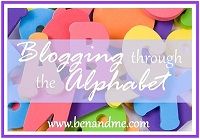



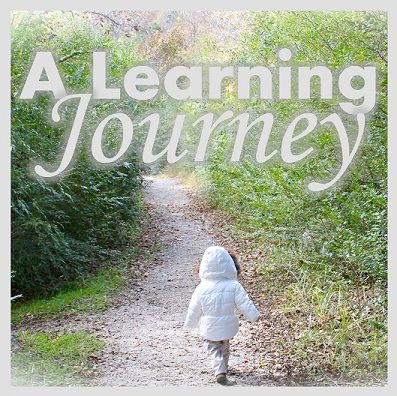







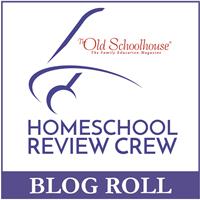







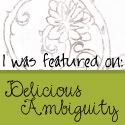

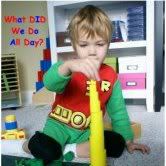



We use xtramath for multiplication and division facts in my fifth grade classroom. it has had a tremendous impact on my students' math facts fluency. We even did a class science fair project on the impact of using the program. ~Stacy @ new-in-room-202.blogspot.com
ReplyDelete