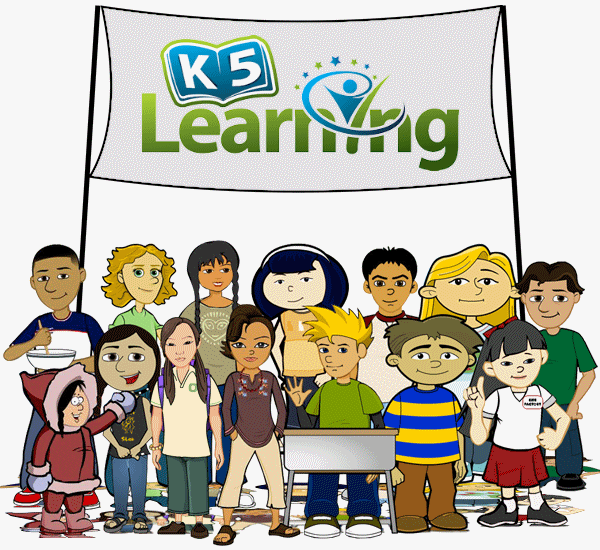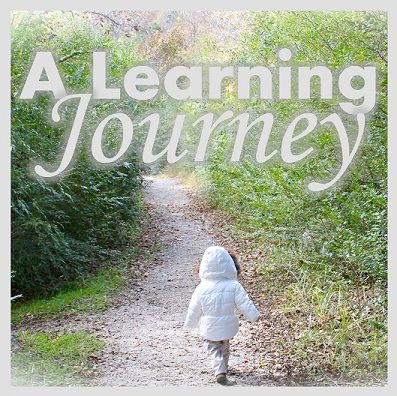My daughter has been using an
online program from
K5 Learning as a review product to supplement her Math, Reading, and Spelling lessons. We received a 6-month computer-based subscription to use with up to four children. The interactive learning program gave us unlimited 24/7 access to K5 Reading, K5 Math, and K5 Spelling. This is a supplemental program that is suitable for children in Kindergarten through 5th grade. It is not a complete, full curriculum. The enrichment program automatically places your child at the level of the program best suited for your child based on their assessment results. The system also controls and sequences the lessons for your child. New concepts will be introduced and taught with full instruction. Familiar concepts and skills will be addressed and reviewed as well.
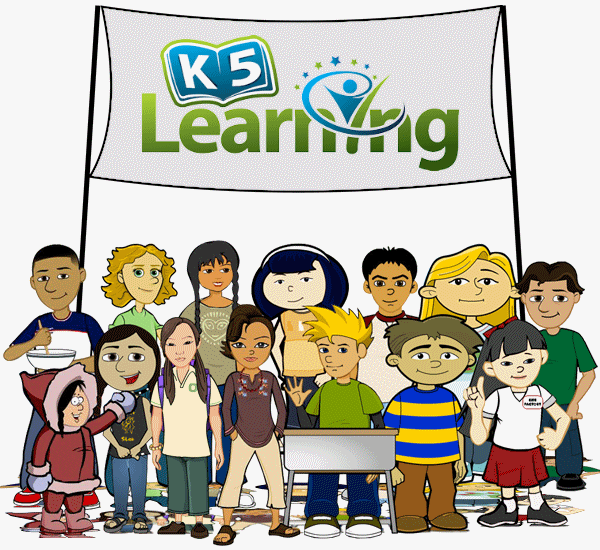
K5 Reading covers Phonemic Awareness, Phonics, Sight Words, Vocabulary, and Reading Comprehension.
K5 Math addresses Numbers and Operations, Measurement, Geometry, Data Analysis, and Algebraic Thinking.
K5 Spelling is a customizable program with adaptive instruction and an optimized visual interface. It contains a database of over 150,000 words. You can add your own spelling words or utilize the prearranged word lists from the database.
How We Used K5 Learning
I used K5 Learning with Alyssa (Age 9) who works at a 3rd-6th grade level. She will be going into fourth grade at the start of the school year in the fall. We used the program on our MAC OS X 10.11.6 with Chrome as our preferred browser. We were emailed the username and password credentials for both a parent and student account. As soon as our accounts were set-up, Alyssa took the Math and Reading assessments over a two-day time period. The assessments took approximately 30 minutes or less to complete and covered a wide variety of topics in Reading and Math across several grade levels. The screenshots below show two examples of Math concepts assessed. Mini games were played to break up the assessment sessions.
 |
Math Assessment:
Converting Decimals to Percents |
 |
Math Assessment:
Geometry - Types of Lines |
The Reading test questions below assesses syllabication and identifying the problem in a reading comprehension passage. Other Reading questions addressed on the test cover alliteration, author's message, vocabulary, sight words, and more.
 |
| Syllabication |
 |
| Identifying the Problem of a Story |
After the assessments were completed, the program adjusted and Alyssa was placed at the level
within the program to meet her needs based on the assessment. I tested Alyssa at the 3rd grade level at the end of April. The results were emailed to me and available under the parent dashboard. Progress reports can also be found under the parent dashboard. The K5 Math assessment indicated that she was above 3rd grade and that she was placed in early 4th grade. The website states that they never place a child more than ONE grade level above the tested nominal grade level. The report also states that the purpose is to
place children in the K5 Learning lessons at an appropriate level in each skill area and that the assessments are not diagnostic in nature. Therefore I can't really assess what grade level she is currently working using these test results. Based on other assessments, I know that my daughter works above the level that she was placed in the K5 Learning program. However, the results help place her within the sequence of the K5 Learning program.
Her Reading assessment also indicated that she scored above the 3rd grade level range. She was exempt from the Phonemic Awareness and Phonics activities. Scores were marked as early, mid, or high ranges. Alyssa scores revealed that she was placed in the program as high 3rd grade for Sight Words, early 4th grade for vocabulary, and early 4th grade for reading comprehension. Please remember that the assessments place your child in the K5 Learning program and aren't diagnostic.
The skills and concepts addressed were extremely easy for Alyssa. I had the option of contacting the company and adjusting her level. However, I chose to leave her at the level placed and observe her reaction to the lessons instead of adjusting her level. I was thinking the program could be used to fill in any educational gaps. I also decided to use the program as a review to reinforce and maintain previously learned skills.
My daughter utilized the program 3-4 times per week as a supplement to her core curricula programs. She worked on the lessons for 15-45 minutes a session. The amount of time and number of lessons varied greatly depending on the day and activities within a lesson. She attempted to complete 1-3 stoplight lessons during each work session.
Reading
Many reading comprehension strategies and skills were addressed within the K5 Reading program. I observed Alyssa working and noticed her making predictions, drawing conclusions, making inferences, analyzing character, working on story structure, and relearning cause and effect. The program engaged her attention by asking thought-provoking questions such as "
Tell us how you feel about bullying." A box was available for her to type a written response. I was impressed with the lesson coverage. Alyssa's favorite K5 Learning program was K5 Reading.
 |
Cause and Effect:
Identify the Matching Effect |
 |
Character Analysis:
Describing a Person |
The Character Analysis lesson was the only one that frustrated my daughter. She said that a question asked her opinion and kept marking her wrong, because it wasn't the system's correct point of view. Alyssa said that she had to redo the lesson repeatedly and that it gave the same exact questions and answer choices. This was repetitive in nature, became tedious, and bored my daughter. She didn't understand how her personal opinion could be counted wrong.
One of my favorite activities were the Reading Comprehension Passages. Alyssa would read a passage and answer 4-10 reading comprehension questions. The questions were in multiple choice format. She was offered 2-4 answer choices. In the example below, my daughter read a passage titled, First Man to Walk on the Moon (Apollo 11). She clicked on the question mark to hear instructions. The white boxes in the top right corner are the number of questions to be asked. Yellow boxes indicated the number of completed questions. Reading vocabulary words were underlined and indicated in blue font. Alyssa was able to click on the vocabulary word,
commitment, in the passage. A few other vocabulary words she learned from other passages were
erupted and
elders. The program would read and define the word in the context of the sentence.
In this Sight Word activity, she could click on the horn to hear a sight word. Then, hoover over a flag to see the words underneath them. My daughter needed to match the spoken word to the written word. She didn't like that this activity was timed. The bars on the top left indicate the number of words given. She earned medals for correct matches. She is about to earn another medal in the screenshot below.
The Sight Word activities covered words my daughter could easily read and recognize, but she still completed the lessons without complaining. In the lesson below a word was given in the green box and Alyssa highlighted the sight word in the context of a sentence.
Another Reading activity addressed Fact and Opinions. In the following screenshot, a card with a statement was read aloud. Alyssa decided if the statement was a fact or an opinion. She clicked on the box and then realized she needed to drag the card to the correct box.
Under the Reading program, vocabulary was taught. My daughter enjoyed working on the Vocabulary Crossword Puzzles. The clues were highlighted and read aloud. Alyssa would choose a term from the word bank that fit the numbered boxes and blank space in the sentence. The box was highlighted yellow so that she could type the correct answer.
Math
Alyssa reviewed a conglomeration of concepts and skills in Math. A few lessons I observed covered addition, subtraction, multiplication, multiplication properties, division, estimation, rounding, word problems, place value, powers of 10, and number ordering and comparison. The Math lesson always listed the concept, learning objectives, and bulleted key words as seen in the screenshot.

The following screenshot shows one of Alyssa's multiplication lessons. It taught 3-digit multiplication using two different methods including the traditional, vertical method and the partial products method. My daughter prefers the partial products method when solving multiplication problems with larger numbers.

 |
Solve 2-Digit by 1-Digit Multiplication Problems
to Solve the Riddle |
Spelling and Vocabulary
Adding spelling words is a piece of cake. I simply typed each word with a comma in between the words. Alyssa practiced her spelling words using their program. The program reads aloud a word and my daughter spelled it. Here is an example of a word list I added to the program. The words came from her core spelling program, but we used the lower level words since she completed the higher level words this year. We wanted to take a step back a level to make sure the skills were mastered.
 |
| Customized Spelling List |
Alyssa would hear a word, read a definition, and see an example of the word used in a sentence before typing the correct spelling of the word. In this screenshot below she needed to know the difference between "bored" and "board" and spell the word in the space provided. If she spelled the word correctly, she immediately received a checkmark with the word YES in the top right corner of the screen.
 |
| Spelling Homonyms |
The Vocabulary lesson was similar to a game. A line was provided for each letter of the word. A clue was given usually in form of a definition. She could click on the camera icon to view an image and a sentence was given with asterisk where the word would be inserted if known. She needed to type her guess the box. Alyssa could also skip vocabulary words if desired.
A spelling report was also available under the Parent Dashboard. The report presents her progress. It states the number of quizzes taken, number of words spelled, number of misspelled words, skipped words, and the length of time the program was utilized. As you can see below, the Spelling Report indicates that Alyssa knew 97% of the attempted words which means she is doing great. My daughter said that she missed certain words because of the pronunciation - that the words didn't sound correct. The words she missed were easy and simple words that I know she can spell.
 |
| Click to Enlarge Report |
Overall, I believe the program was too easy for my daughter. However it was still useful because we ended up using it as a review of skills previously learned. It reinforced elementary Math, Reading, and Spelling concepts already learned.
Worksheets
K5 Learning also offers a line of printable worksheets for Math, Reading Comprehension, Grammar, Vocabulary, Cursive, Flashcards, and Kindergarten content. Occasionally, I would print a Reading Comprehension or Math worksheet for my daughter to complete. The worksheets reinforced skills previously taught. You will need Adobe Reader to view and print files in PDF format. Alyssa completed several worksheets. For example, she completed informative reading comprehension passages about Cinco de Mayo and Facts and Opinions Men of Destiny. The Cinco de Mayo passage indicated the objective, offered vocabulary terms, supplied multiple choice questions, and provided the reader with extended written response questions. The Men of Destiny passage followed a similar format. However, the lesson focused on identifying facts and opinions. An answer sheet was provided too. Several Vocabulary worksheets were done. Her favorite was the Spiral worksheet. The Sight Word worksheets were too easy for Alyssa so we skipped them. We also reviewed Math concepts after lessons using the worksheets titled, Multiplication Distributive Property and Multiplying by Powers of Ten.
What I Liked About K5 Learning
- Free Assessments
- Automatic Placement into Program
- Lesson Adjustments
- Option to Adjust and Assign Lessons by Parent
- User-Friendly Navigation of Program
- Individualized Pace
- Colorful, Engaging, and Interactive Interface
- Student Tracking and Progress Reports (two different Math reports below)
- Mastery-Based Learning

Possible Vendor Suggestions
- Remove the skip button under the Vocabulary lessons.
- Repeated lessons need different questions, because children can easily memorize the answer without actually learning the skill if they are constantly redoing the same problems.
- Check that all spelling words are clearly pronounced.
- Lesson progress was not always saved unless a COMPLETE lesson was done.
Alyssa's Thoughts
I think that most of the lessons were too easy for me. I would have liked to be challenged more. The program didn't really let me work above my actual grade level. Otherwise it is fun and teaches me. I love to solve Math questions correctly so that I can pick clothes and accessories for Maya and Tim. The Powers of 10 lesson and problems allowed me to earn treats and toys for Fido. I think this program would work for younger or struggling learners.
In the screenshot below, Alyssa solved a multi-digit addition problem correctly. She had the ability to choose clothes or accessories for Tim. The eight bars at the top left corner indicate the number of problems to solve.
 |
Solve Powers of 10 Problems
Buy Fido Goodies |
Recommendations and Results
I recommend this program as a supplemental program to use in conjunction with core curricula. This would be a decent online program for homeschool families, private and public schools, tutors, and after school care facilities. Parents could use the online program as a summer program to reduce summer learning loss. Students who enjoy computer-based learning might appreciate using this program.
My daughter will most likely continue using this program and reviewing concepts in her free time over the summer break. She will pick and choose the subjects to do each day. Her scores indicate that she is doing a great job with the program's sequence of lessons. However, we won't be renewing our membership once it expires.
Price
Monthly $14.95 for the first child then $9.95 for each additional child
Annual $119 for the first child then $79 for each additional child
I suggest signing up for the
14-day free trial to see if this online program is a good fit for your family. The trial includes free Reading and Math assessments which is a pre-assessment tool to place children in the K5 Learning online program. You do not need to add your credit card to receive access to the free trial.
Note: You are allowed up to 4 students per account.
Social Media
Facebook Tag: @k5learning
Twitter Tag: @K5 Learning
Pinterest Tag: @k5learning
Google+
Would you like to read more reviews about
K5 Learning? Visit the
Homeschool Review Crew for the recently posted reviews.