 |
| I stated a letter sound and she identified the letter. |
 |
| Matching tossed letters to the letter on the keyboard |
I recently posted my Scaredy Cat Reading System Level 3 review. Click on the link to read it. The author encourages curricula users to think of their own creative ideas for spelling and reading practice. I couldn't resist using this resource yet again with my five-year-old daughter. I think she remembered it because she was very eager and happy when she saw it on her assignment list. One of Alyssa's frequent spelling activities was to spell ten of her words using the keyboard. I gave her a colorful hand flyswatter just for fun. She would read the word, spell it by swatting letters, and then use the spelling word in a sentence. Other days, I would announce the word and she would see how fast she could spell each word. A timer was used to track how long it took her to spell all of the words.
How I Made the Oversized Keyboard
Even though this activity was created a long time ago, I remember the materials and the general method for its creation. It's very simple for anyone to make with a few items.
1.) First, purchase a vinyl tablecloth with a backing (a brightly colored shower curtain would work too).
2.) A permanent Sharpie marker was used to create the letters and keys on the keyboard on the tablecloth. I believe a thick marker was used. I wrote each letter and used the QWERTY keyboard which was most popular at the school.
3.) Decide what your child will use to swat or "type" the letters.
4.) Choose 3-20 spelling words depending on the age or grade level of your child adapting to meet their abilities.
5.) You child can begin spelling words in a hands-on way.
P.S. Include the number keys so that you can also practice number recognition or early math skills with younger children.
Ways to Use the Keyboard
I used the keyboard when Alyssa was younger for a variety of activities. I know that I won't remember all the activities we completed, but here are a few to get you started.
Swat the Letter
Toss a Bean Bag to the Letter
Keyboard Coded Sight Words
Making Learning Fun
Computer Name Spelling and Sight Word Spelling
Marcias Lesson Links
Teach Net Keyboard
Typing for Children
Primarily Speaking
Mrs. Pohlmeyer's Archived Files - Keyboard Template
You can find a keyboard printable at one of the websites above. Just print one off and glue to the inside of a file folder. You may want to use a recording sheet for accountability - it just depends on your child and teaching style. I do not use one because I can hear Alyssa practice. However, I did use one in the classroom.
Are you looking for more spelling resources? Be sure to check out my post mentioning my top ten spelling resources for additional help.
Thank you for visiting A Learning Journey! Please include a link to this post if you decide to use or recreate this activity. It would be greatly appreciated! Make sure you come back and let me know that you tried it, because I would love to see your keyboards. Mine was very basic using the supplies given to me at a workshop without planning or preparation. It was also done VERY quickly as we only had a few minutes at each station. I enjoy seeing other creative activities or alternatives.
I will link this post up at Montessori Monday, Teach Beside Me: Share it Saturday, Three Boys and a Dog: Homeschool on the Cheap, Hearts for Home Blog Hop, Titus 2 Tuesdays, 123 Homeschool 4 Me TGIF Linky Party (on Saturday), Mama to 4 Blessings: Link and Learn, Blogging Through the Alphabet, I Can Teach My Child: Show-and-Share Saturday, Women Living Well Wednesdays, Frugal Family 2013, and Raising Homemaker's Homemaking Link-Up.
 |
| Alyssa likes to put a space after each spelling word. |
Even though this activity was created a long time ago, I remember the materials and the general method for its creation. It's very simple for anyone to make with a few items.
1.) First, purchase a vinyl tablecloth with a backing (a brightly colored shower curtain would work too).
2.) A permanent Sharpie marker was used to create the letters and keys on the keyboard on the tablecloth. I believe a thick marker was used. I wrote each letter and used the QWERTY keyboard which was most popular at the school.
3.) Decide what your child will use to swat or "type" the letters.
4.) Choose 3-20 spelling words depending on the age or grade level of your child adapting to meet their abilities.
5.) You child can begin spelling words in a hands-on way.
P.S. Include the number keys so that you can also practice number recognition or early math skills with younger children.
Ways to Use the Keyboard
I used the keyboard when Alyssa was younger for a variety of activities. I know that I won't remember all the activities we completed, but here are a few to get you started.
- Alphabet Identification or Recognition
Swat the Letter
Toss a Bean Bag to the Letter
- Alphabetic Principle and Fluency - Sing and Swat ABC's
- Put Words in Alphabetical Order on the Keyboard
- Match the Letter (magnetic, paper, wood, plastic, puzzle piece, scrabble tiles, foam bath letters, etc.)
- Identify the Letter That Makes a Particular Sound
- Missing Letters - Which letter comes before, after, or in between a certain letter
- Spelling Family Names, Sight, Color, Thematic or Unit Study Words, and Number Words
- Spelling More Advanced Words (All Levels and Any Words)
- Familiarize the Child with Keyboard
How would you use this keyboard?
Alternative Spelling Keyboards- Computer Keyboard Spelling (Obviously)
- Broken Keyboards - I cut an old keyboard from the cord and covered the wired end with tape.
- Kiki Creates a Simplified Felt Keyboard - This is cute!
- Keyboard Printable File Folder Activity
Keyboard Coded Sight Words
Making Learning Fun
Computer Name Spelling and Sight Word Spelling
Marcias Lesson Links
Teach Net Keyboard
Typing for Children
Primarily Speaking
Mrs. Pohlmeyer's Archived Files - Keyboard Template
You can find a keyboard printable at one of the websites above. Just print one off and glue to the inside of a file folder. You may want to use a recording sheet for accountability - it just depends on your child and teaching style. I do not use one because I can hear Alyssa practice. However, I did use one in the classroom.
Do you have a printable keyboard template or activity?
Please contact me or leave a comment with your website address so that I can add you to the list.
Thank you for visiting A Learning Journey! Please include a link to this post if you decide to use or recreate this activity. It would be greatly appreciated! Make sure you come back and let me know that you tried it, because I would love to see your keyboards. Mine was very basic using the supplies given to me at a workshop without planning or preparation. It was also done VERY quickly as we only had a few minutes at each station. I enjoy seeing other creative activities or alternatives.
I will link this post up at Montessori Monday, Teach Beside Me: Share it Saturday, Three Boys and a Dog: Homeschool on the Cheap, Hearts for Home Blog Hop, Titus 2 Tuesdays, 123 Homeschool 4 Me TGIF Linky Party (on Saturday), Mama to 4 Blessings: Link and Learn, Blogging Through the Alphabet, I Can Teach My Child: Show-and-Share Saturday, Women Living Well Wednesdays, Frugal Family 2013, and Raising Homemaker's Homemaking Link-Up.








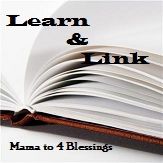


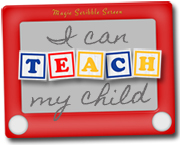



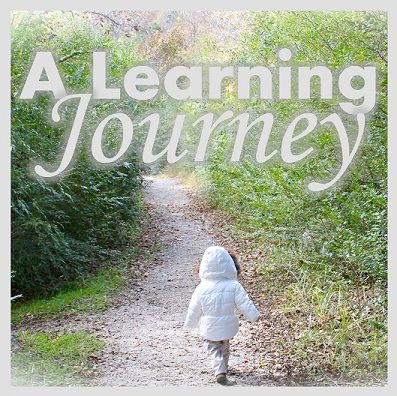







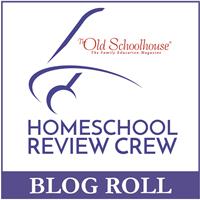







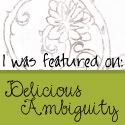

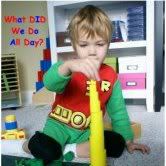



Thanks for linking up with us on the Hearts for Home Blog Hop- This is an awesome idea!
ReplyDeleteGreat idea! I'll have to see what materials I already have....
ReplyDelete