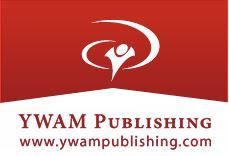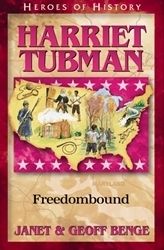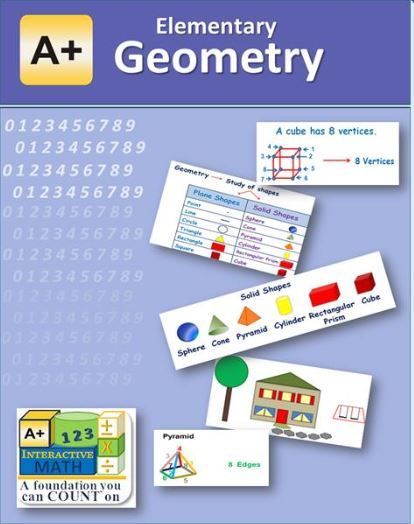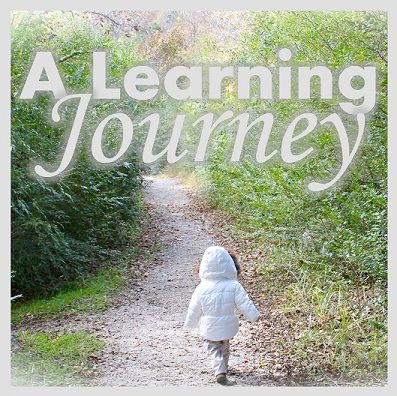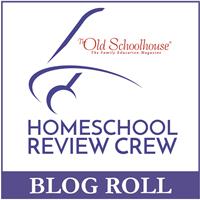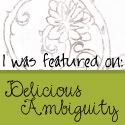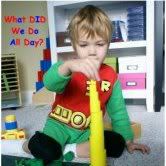The most recent products from
A+ Interactive Math that we had the privilege to review was their newly released online
Math Mini-Courses. My daughter and I received two online courses to review as part of the Schoolhouse Review Crew. We asked to review
Advanced Fractions and
Elementary Geometry. Each course included 1 parent and 1 student account.
I chose these two courses, because Alyssa's
Adaptive Placement Test and Individualized Lesson Plans from last year indicated that these two areas needed some improvement. We also use a mastery-based curriculum which doesn't cover all math concepts every year. I tend to worry whether or not Alyssa will have gaps in her math learning which is another reason why I chose to review the Math Mini-Courses. They are designed to reduce or close any math learning gaps.
Is your child struggling with a particular math concept?
Do you worry about math learning gaps?
A+ Interactive Math may have a solution for you.
This is not my first time reviewing A+ Interactive Math's multi-sensory products. In the past, I reviewed the
Adaptive Placement Test and Individualized Lesson Plans (3rd and 4th grade) and the
First Grade Homeschool Edition of A+ Interactive Math Online. We also used their 3rd Grade Family Math Package and the 2nd Grade Homeschool Edition of A+ Interactive Math Online in the past.
Elementary Geometry ($12.99) is a complete Math Mini-Course geared towards children in 1st-4th grade covering a wide variety of topics as seen in the list below the following graphic. The course is organized and broken-down into 19 topical lessons. If you click on the "+" symbol on the left-hand side of the screen under the broad course title, you'll see individual, specific topics addressed within the course.
Math Concepts Addressed:
1.1 Introduction to Geometry
1.2 Naming Plane and Solid Shapes
1.3 Dimensions of Shapes
1.4 Vertices, Edges and Faces
1.5 Basic 2-Dimensional Geometric Shapes
1.6 Identifying 2-Dimensional Shapes
1.7 Basic 3-Dimensional Geometric Shapes
1.8 Identifying 3-Dimensional Shapes
1.9 Polygons
1.10 Working with Shapes
1.11 Identifying Congruent 2-Dimensional Shapes
1.12 Lines of Symmetry
1.13 Completing the Shape
1.14 Points, Lines and Line Segments
1.15 Measuring Line Segments
1.16 Parallel, Intersecting and Perpendicular Lines
1.17 Angles
1.18 Triangles
1.19 Quadrilaterals
Advanced Fractions ($19.99) is a Math Mini-Course developed for children in 4th-8th grade. The "+" symbols divides the comprehensive course into 26 topical lessons covering a conglomeration of topics as seen in the list below the following graphic.

Math Concepts Addressed:
1.1 Fractions Review
1.2 Identifying Fractions
1.3 Equivalent Fractions
1.4 The Greatest Common Factor
1.5 The Least Common Multiple
1.6 The Least Common Denominator
1.7 Adding Fractions with Like Denominators
1.8 Subtracting Fractions with Like Denominators
1.9 Adding Fractions With Unlike Denominators
1.10 Subtracting Fractions With Unlike Denominators
1.11 Types of Fractions
1.12 Mixed Fractions
1.13 Reducing Fractions
1.14 Converting Whole Numbers to Improper Fractions
1.15 Converting Mixed Fractions to Improper Fractions
1.16 Converting Improper Fractions to Mixed Fractions
1.17 Converting Fractions Into Decimal Numbers
1.18 Converting Decimal Numbers Into Fractions
1.19 Adding Fractions and Whole Numbers
1.20 Adding Mixed Fractions
1.21 Multiplying Fractions
1.22 Multiplying Fractions and Whole Numbers
1.23 Subtracting Fractions and Whole Numbers
1.24 Subtracting Mixed Fractions
1.25 Dividing Fractions
1.26 Dividing Fractions and Whole Numbers
The Math Mini-Courses are
NOT grade-specific. Each mini-course covers a logical sequence and skill set covering topics from and across several different grade levels from basic to advanced skills which provides thorough coverage helping to fill in those pesky gaps. The content and lessons progress in difficulty level. The format is set-up exactly the same which makes it super easy for children to easily navigate once familiar with the website. You can use the mini-courses to catch-up, close learning gaps, or accelerate learning at an individualized pace.
How We Used It
The Math Mini-Courses were used with Alyssa (Age 8) who is working on advanced 3rd-5th grade math concepts. We used the Math Mini-Courses from A+ Interactive Math 3-5 times per week for approximately 15-30 minutes each day as a supplement to her core mastery-based homeschool math curriculum.
She completed the course sequence on our Mac OS X 10.9.5 computer with a high-speed Internet connection and built-in speakers for the audio portion. We used Chrome as our preferred browser. We already had Adobe Reader on our computer, but you'll need it if you plan on downloading any of the included PDF printables including Interactive Q&A session score reports, summary reports, and offline lessons, worksheets, or tests. The courses are available 24/7 so you can access the content whenever you want.
She worked through
both Math Mini-Courses in sequential order to give her a strong foundation before learning advanced math skills in future lessons. We did not skip around or choose specific topics. In the beginning, my daughter completed two lessons a day. She worked on one lesson under each course. However, our school work load became heavier so we limited it to
one full lesson a day and often alternated lessons between the two review courses to provide variety. I also wanted to see what concepts were covered with each course during the review period. A full daily lesson means she would view the multi-media video lesson, complete the interactive questions, and end with the online worksheet. Occasionally she would ask to do another lesson if time allowed.
Originally, I planned on using the
Advanced Fractions course over the summer to fill in any gaps from her mastery-based curriculum which focuses on Fractions this year. However, after viewing the course topic list we quickly realized that the concepts didn't pose a challenge for my daughter so we started it earlier than intended.
Alyssa printed out the session scores for each Interactive Q&A session to place in her assessment binder. We also plan on printing out the summary reports upon completion of each mini-course.
I could log-in the parent account to track Alyssa's progress. First, I launched the appropriate math course. Then, I could see the completed lessons and view 1 of the 4 easy-to-read student progress reports. I could click on a specific online worksheet to see what errors were made and what concepts were causing her problems. I could also "View the Detailed Solution" for each incorrect response to see which problem solving method was used to teach the concept.
 |
| Online Worksheet Summary Report |
Daily Lesson Glance Showing How It Works
Alyssa had a username and password which was different from my parent account. After logging in, she will choose and launch a specific course. All Math Mini-Courses are accessible in the same area.
She saw a
My Dashboard screen like the one below when logged in as student. The first two boxes and the "View Reports" box were used most often to view the lessons, online worksheets, and reports.
Alyssa clicked on the first blue box titled, "View Lessons with Interactive Review (Q&A)" which sent her to a separate screen showing a menu for the course. The "+" symbol was clicked and a topic was selected for the day's lesson. She did have to indicate the completion date for the previous lesson completed in order to move forward with lessons which we unfortunately didn't always remember.
First, the Multimedia Video Lessons which effectively teach math concepts and skills are presented. Visual aids are interwoven throughout the short lesson which attracted and maintained Alyssa's attention with video, audio, and text-based components. She didn't get bored, because the short lessons lasted approximately 5 minutes or so. The concept was taught sequentially using a step-by-step approach in a lecture format. Furthermore, the lesson provided several math examples which clearly illustrated and demonstrated the concepts in an easy-to-understand manner. The course lesson also gave my daughter a little time to figure out the answer before it was stated aloud. The visual aid or chart in the video lesson below helped Alyssa see the difference between and the proper names for plane and solid shapes.
 |
| Elementary Geometry Video Lesson |
The next stop was the
Interactive Review (Q&A) which automatically
reteaches the math concept using review questions. These questions provided Alyssa with plenty of practice. She applied what she learned from the lesson to the topic-based questions. There were approximately 5-17 multiple choice or type-in-your answer questions. If a question is wrong, it automatically reteaches the concept. One special note to remember is that when answering questions with a frog you must first type in your answer and click on his belly to submit the answer before clicking "Next." The lesson usually began with a relevant vocabulary question. In the screenshot below, Alyssa needed to know what a
line of symmetry meant.
Some questions were too small to read so she had to right-click on the mouse to zoom in on the picture. For example, when learning about symmetry under the "Completing the Shape" she needed to count the squares, but with multiple choice questions the pictures were too small. She said the bright blue color and tiny squares made it difficult to see.
Alyssa received automatic feedback and positive praise for her work during the Interactive Q&A session.
 |
| Mixed Fractions Interactive Q&A |
She immediately received a session score report for each session which listed the topic, date, total number of questions, number of correct problems, and the number of incorrect problems for each attempt. My daughter usually only attempted the questions once yet it filled in the exact scores for both columns. Sound effects, a fireworks display, and a stamped 100% score may also occur.
 |
| Advanced Fraction Course |
Then, she completed a generated
Online Worksheet covering the material presented. If you prefer, the worksheets can be done offline using the PDF formatted printables. The benefit to using the online worksheets are that the scores are
automatically graded and recorded! Alyssa chose her answer and clicked on the "Next" button to move on to the next question. At the end, she would click on "Finalize Worksheet." The computer double checks the action by asking her if she's sure she wants to finalize the worksheet.
Each question offers step-by-step solutions to solidify learning and further explain the problem. I appreciated having this option. Alyssa can independently check her work and see how a problem was solved. If she misunderstood the solution or explanation, she could ask me for help.
After completing her Online Worksheet, Alyssa's responses are immediately scored and recorded. My daughter appreciates this feature, because she usually wants to know her score upon completion. This way she doesn't have to wait on me. She can also click on the "View Individual Assignment Summary" blue button to see a report showing her results. The worksheet title, number correct, number incorrect, total number of questions, date attempted, and percentage score are shown and documented. A pie chart shows the percent distribution.
Our Thoughts and Experiences
Alyssa has always been a fan of A+ Interactive Math's products. She likes the short lessons and concept explanations. The cheering sound effects always bring a smile to her face.
Overall, I am impressed with the concept coverage within each Math Mini-Course. The comprehensive course was taught in a sequential order covering basic to advanced skills. I appreciate that the content isn't limited to one grade level which means Alyssa can learn advanced concepts from other grades at her own pace. The lessons and solutions are easily understood and described in age-appropriate terms. My daughter did in fact retain the information learned during the lessons. The website was easy to navigate. We were familiar with the format and how their programs worked which made it easy for us to jump into a scheduled routine. My daughter knew what to expect from me and we focused more on the content.
Features We Liked
- Closes or Eliminates Learning Gaps Effectively
- Affordable Price for Tight Budgets
- Saves Money and Planning Time
- Automatic Grading and Tracking
- No Teacher Prep
- No Printing Required Unless Preferred
- Step-by-Step Solution Guides
- Flexibility
- Colorful, Animated Lessons
- User-Friendly Interface
- No Computer Downloads Required
- Full Text Versions of Lessons, Printable Worksheets, and Tests
Alyssa Results
Alyssa will definitely finish the courses before the year subscription is up, but I appreciate having the extra time to access the reports. She will continue using the Math Mini-Courses throughout the rest of the year and summer until they are completed. Most of the courses can be completed in 2-3 months according to the website.
Alyssa's high scores indicate that any possible learning gaps have been filled. It was almost a year ago when I tested her and found out she was having a few problems with these specific areas. Her results show that she's learned a lot this year since the assessment and that these courses may have helped with her success. I didn't see any new potential problem areas.
We were both expecting the Advanced Fractions course to be a little more challenging. However, it ended up being too easy for her which means that her core math curriculum is definitely effectively and thoroughly teaching the fraction-related math concepts without leaving any gaps. Her high scores also increased her math confidence. I believe that Alyssa's analytical, critical thinking, and reasoning skills improved using these courses.
Upon completion of the courses, Alyssa will take the 6-8 page paper-n-pencil tests available in PDF format. The The exams consisted of 25-40 questions each. The test questions were mainly multiple choice and fill-in-the answer formats. Answer keys in PDF format were also available for all exams. I didn't find online tests.
Recommendations
I would
highly recommend the
Math Mini-Courses from
A+ Interactive Math as a
supplement to every homeschool family who has a difficult time teaching homeschool math. The math curriculum online does ALL the teaching and grading for you. You can easily utilize one or more of these courses throughout the school year especially if your child prefers online learning programs. Remember . . . PDF lessons are also available.
I like the idea of using one of the Math Mini-Courses AFTER completing a mastery-based math curriculum to fill in any evident gaps. You could also utilize specific courses during the summer to reduce summer learning loss and eliminate math learning gaps before the new year begins.
I recommend these courses to both public and private schools to help troubleshoot problem areas in math. Children needing additional help can use the online edition during a center or station rotation schedule. Math Title teachers may find the courses to be helpful as well. These courses could definitely be utilized by math tutors or even summer school programs for targeting problem areas for specific students.
Possible Vendor Suggestions and Problems
- Automatically Record Dates for Completed Multimedia Video Lessons - We had to manually type in the completion dates every single time we wanted to start a lesson and she couldn't move on without completing this step. This seemed a bit tedious and time-consuming. We didn't always remember the exact date, but Alyssa said she figured out a helpful way to find the date. She said you need to view the completed online worksheets and the date will be stated on the far-right side.
- Alyssa noticed that when printing the Interactive Q&A session scores, the chapter numbers didn't match the completed lesson number on most of the printables.
- There wasn't a final test available online for each course as far as I could tell. I think that each course should conclude with an ONLINE cumulative test. However, I did find traditional paper and pencil tests for BOTH courses available in PDF format.
Price
You can target weak areas in math with one of their 20 Math Mini-Courses which can be purchased for only $9.99 - $19.99 depending on the chosen course. You'll receive 1 parent and 1 student account. This gives you access to an online subscription to the homeschool math curriculum for a
full year.
Visit the website store for more information and to browse their other products. If you have questions about specific
Math Mini-Courses you can also visit the
Buy Mini-Courses link and click on "More Info."
Note: Prices are subject to change without notice.
Available Freebies
Free Math Placement Testing
Free Family Math Package
Free Individual Grade Level
Free Math E-Book
Free Curriculum Software Download
Social Media
Facebook
Twitter @AplusTutorSoft
Pinterest
Read more Math Mini-Course reviews at
The Schoolhouse Review Crew blog. Check them out today!